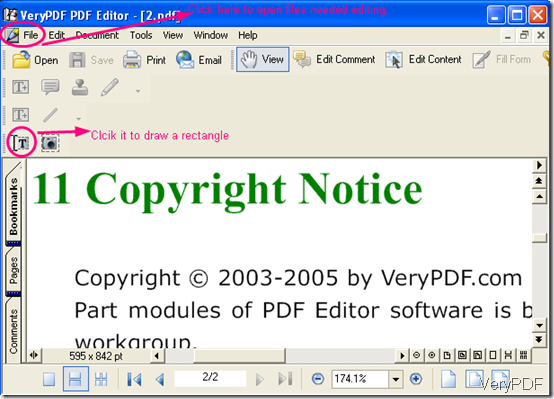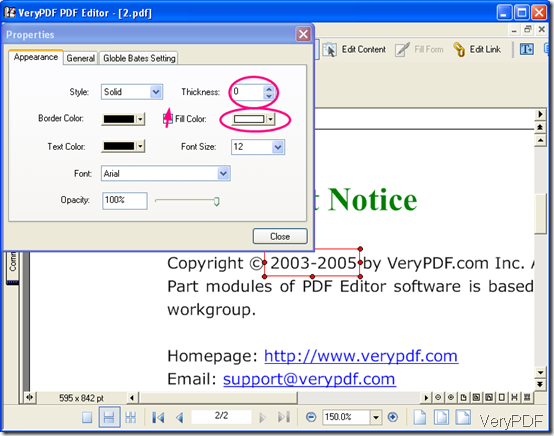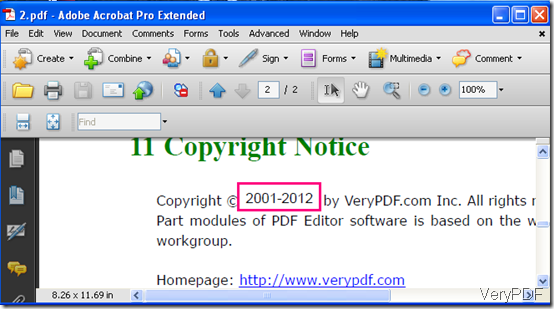In this article, I will show you to how to edit PDF content.
- Download software VeryPDF PDF Editor.
- When you download it successfully, there will be an icon on the desktop.
- Double click it then you can enter software interface.
- Like I showed in the snapshot, first click File to open the PDF file needed editing.
- Click option Edit Comment, now you will find that T goes dark.Please click it.
- Now you can draw a rectangle on the character parts needed editing.
- Left click the rectangle then it will go read. Now right click the rectangle, there will be drop down list. Please go to Properties.
- Then you will go the Properties menu option like I show in the snapshot.
- Set the Thickness as 0, fill color as white and make sure you have chosen Fill Color. When you set it, you can close it.
- Double click the rectangle then you can input the words.
- Then you can edit PDF content in this way. Let us check the effect. The characters in the rectangle has been changed.
Maybe you will say that the effect is not good. I need to edit the different color characters in different styles and the position is not good. Please do not be hurry, all of those can be changed by this software in the properties option. The more you use it, the more powerful you can feel.
This software was developed by VeryPDF software company. If you need to know more software about file format conversion, please visit its official website.
Related Posts
Related posts:
The margin can change and the location can move by use of verypdf pdf editor
Do you know there are many interesting pictures in verypdf pdf editor?
How to add textbox annotation to PDF files by use of VeryPDF PDF Editor?
Hello, I am an editor, and sometimes I need to stamp the "APPROVED" word on some PDF files...
Fit pdf page bounding width to pdf reader window via Advanced PDF Tools Command Line
Add watermark to PDF
An useful tool - VeryPDF PDF Toolbox Command Line
Use PDF Editor as PDF Description Tool