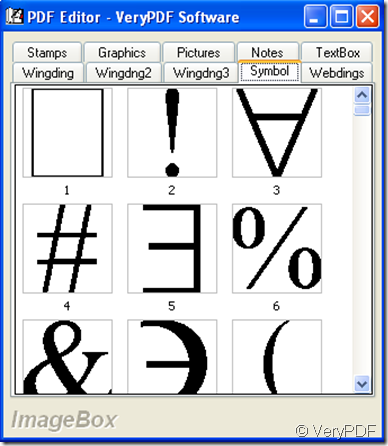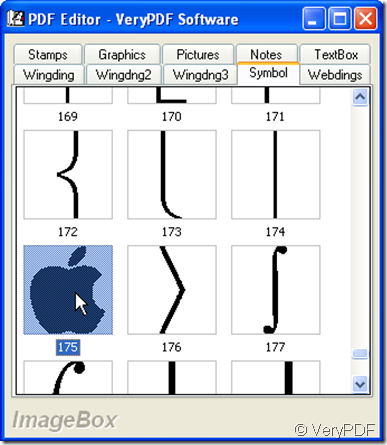Symbol annotation in VeryPDF PDF Editor is similar to the symbol sign in the doc file, so with VeryPDF PDF Editor you can enjoy the service of Word software. There are 189 pictures in symbol annotation, mainly refer to mathematics sign, you can also find the four patterns of the playing cards and find the most popular brand nowadays, the Apple. Next I explain how to operate.
Open VeryPDF PDF Editor and add a PDF file to it, then in the menu of VeryPDF PDF Editor find Document from which find PDF Annotations and click it. Then a window pops out, in which find symbol and click it, thus you will see the following:
Choose one symbol image as annotation in these 189 images, only need double-click the symbol image, then the symbol image will be added to the PDF file. These symbol images can be added repeatedly, moreover after the adding you can adjust the symbol images’ size.
double-click the image, then it’s added to the PDF file, the illustration follows below:
Note: because the image always appears in the same place of the PDF file, if you add the same image more than one time, please move the location of the image, for they have been overlapped in the beginning.