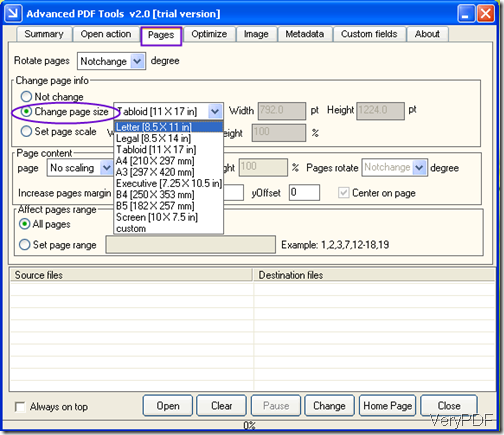Question: Is it possible to resize page of PDF to letter size, what software do I use? Meanwhile, if you can , I need to do the resizing in batch.
*******************************************************************************
Solution: According to your needs, you can use our VeryPDF Advanced PDF Tool, this software can help you resize PDF to various formats. In the following part, I will show you how to resize PDF in detail steps.
First, download Advanced PDF Tools to your PC. This software has interface but if you need the command line version, there is also one for you. When you download it successfully, there will be an icon on the desktop, double click it then you can open it. From the following snapshot of this software interface to know a little bit more about it. From its software interface, we can know that this software nearly can adjust all the PDF elements here. 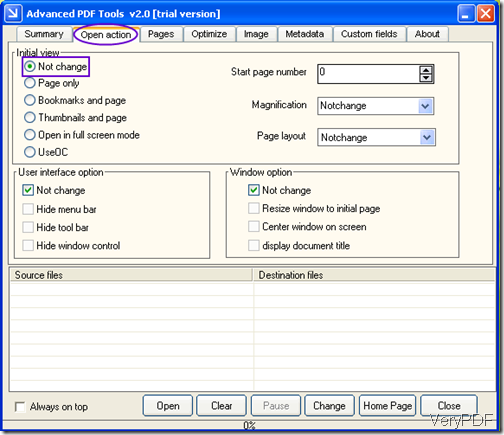
Second, as our aim is to resize pages of PDF file, now let us have a detail check in the Page menu option through the following snapshot. In the Page tab, you can rotate pages, change PDF information, change page content and offset PDF content. In the page setting part, you can resize PDF file as tabloid, Letter, Legal, A3, A4, Executive, B4, B5, full screen and custom it yourself. There are many blanks in the bottom of the interface, so just simply drag PDF files to here or click the button Open to add files. And there is no limit about the number of adding file.
Third, if you need to optimize PDF file, compress images in PDF files, changing metadata of the PDF files or others, please go to corresponding tabs. After setting all the options, please click the button Change then the resizing process will begin automatically.
Up to here, you will have a rough idea for resizing PDF files. If you encounter some new problems, please leave us a comment, we will reply you as soon as possible.