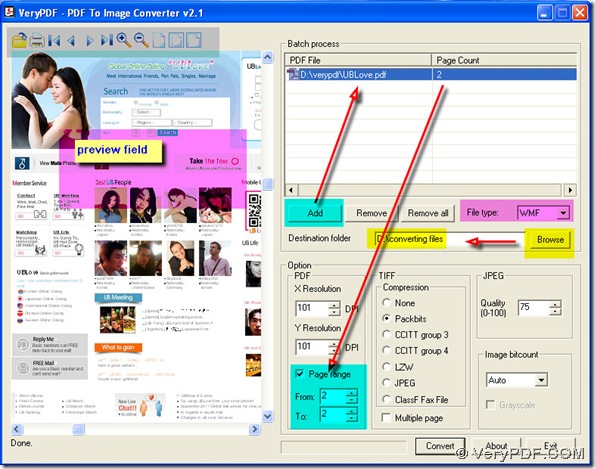Yes, PDF To Image Converter can convert pdf to wmf files easily like converting pdf into jpg and bmp format.
And WMF is a vector image file format. Proprietary Windows graphic format was developed by Microsoft; it contains a series of drawing operations, including commands for drawing lines, circles, and rectangles, which may also contain bitmap drawing operations and is used primarily for vector images, but can also include raster graphics.
You can operate this process with our following instruction.
1. Add your PDF file into the table of “PDF File” by clicking “Add” button and click ![]() to get its preview in different angles with using the icons above its preview area.
to get its preview in different angles with using the icons above its preview area.
2. To remove that route of your PDF in PDF To Image Converter v2.1, press down “Remove”/ “Remove all” button and repeat step1.
3. With the operation in last two steps, you can notice that 2 is under “Page Count” title, click “Page range” and set 2 in “From” that is same as “To”, which will lead to the 2nd page of your PDF file converted in PDF To Image Converter v2.1.
4. For “DPI”, “Quality” and “Image bitcount”, you should take their default setting in PDF To Image Converter v2.1 for WMF is a vector format image, however those options are just for improving dimension(also functional in vector images) with size, deepening color and clearness for raster images.
5. Other option such as “Compression” and “Multiple page” should be set in default mode for WMF do not support multiple pages in one file.
6. Click “Convert” button to convert pdf to wmf and shut down PDF To Image Converter v2.1.
If you want to buy PDF To Image Converter v2.1, click here: https://www.verypdf.com/pdf2tif/index.htm#dl, experience it with downloading here: https://www.verypdf.com/pdf2tif/pdf2image.exe.
Thank you for correcting it.