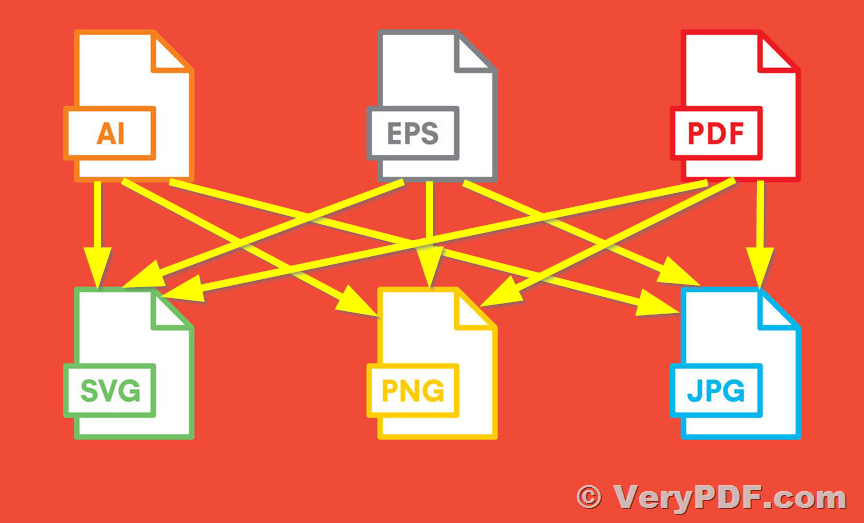PDF2IMAGE simplifies the process of transforming PDF files into stunning graphics suitable for both print and web publishing. It effortlessly generates high-quality JPEG, GIF, PNG, and TIFF images from various input formats including PDF, EPS, and AI. With its user-friendly interface, you can easily convert multiple files and multi-page documents simultaneously. Additionally, it offers flexibility in adjusting resolution, orientation, and color, allowing you to customize output according to your requirements. Whether you need to convert entire pages or extract images from PDF pages, PDF2IMAGE provides a convenient solution.
https://www.verypdf.com/app/pdf-to-image-converter/command-line.html
https://www.verydoc.com/pdf-to-vector.html
The software supports watch folders and offers a command-line version known as PDF Conversion Server, enhancing its versatility and accessibility.
PDF2IMAGE TURNs PDF FILES INTO IMAGES FOR WEB AND PRINT
pdf2image empowers users to convert PDF files into high-quality images suitable for web publishing or integration into applications like Microsoft Word, Microsoft Publisher, and Microsoft PowerPoint. Users can choose to convert entire pages or selectively extract images, providing flexibility for various publishing needs.
Enhance your office documents, newsletters, print projects, emails, or website content with images tailored to each task's specific size and resolution requirements. Web publishers benefit from crisp display options with JPEG, GIF, and PNG formats, ensuring optimal presentation online or via email. Microsoft Office users can seamlessly integrate high-fidelity images into their presentations, reports, brochures, and other documents.
FEATURES IN PDF2IMAGE:
- Convert PDF files into popular image formats: JPEG, PNG, GIF, TIFF, and BMP
- Ideal for website graphics
- High-fidelity reproduction of graphics, text, and layout, even at lower resolutions
- Options for setting dimensions or resolution during conversion
- User-definable options for organizing multi-page files with numeric suffixes
- Advanced anti-aliasing for text sharpening
- Cropping capabilities to remove margins
- Enhanced error and warning reporting
- Streamlined interface for efficient conversions
- No requirement for Adobe software
- Noise correction
- Compression options to reduce file size
- Conversion of multi-page PDFs into multiple single-page web images
- Upgrade options for command-line, batch file, or watch folder launch
- Optional Command-Line Tool and SDK for API/DLL access
SYSTEM REQUIREMENTS & COMPATIBILITY
- Compatible with Microsoft Windows (32-bit and 64-bit OS in 32-bit compatibility mode) up to Windows 10 and later systems
- Supports all levels of PDF through the current PDF 2.0 specification
- Easy-to-use wizard-style Windows interface
- Output formats compatible with Microsoft PowerPoint, Microsoft Word, Microsoft Publisher, Microsoft Excel, Microsoft Visio, Google Apps, and more
INPUT FORMATS
- PDF, EPS, AI
OUTPUT FORMATS
- Image -- JPEG, GIF, PNG, TIFF, BMP
Custom Development Service:
We also offer a custom development service tailored to your specific needs, leveraging the capabilities of our PDF2IMAGE software. If you have particular requirements or unique challenges that demand a customized solution, our team is ready to assist you. Whether you require specialized features, integration with existing systems, or a completely bespoke solution, we have the expertise to deliver results that meet your expectations. Please don't hesitate to reach out to us if you're interested in exploring this development service further. We're here to help bring your vision to life.