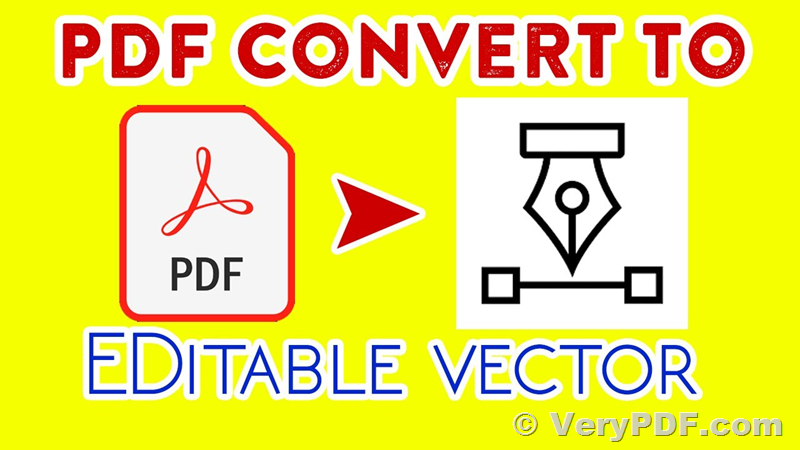PDF2PICTURE provides two modes of operation – vector and image. In vector mode, users gain access to all objects, attributes, layers, and text within the file. On the other hand, image mode excels in generating high-fidelity images. The software facilitates conversion in both multipage and batch modes, offering over 60 advanced fine-tuning and format control options.
https://www.verypdf.com/app/pdf-to-image-converter/command-line.html
https://www.verydoc.com/pdf-to-vector.html
Convert PDF, EPS, and AI files effortlessly into editable vector drawings or high-fidelity image formats. PDF2PICTURE seamlessly integrates with popular software such as Visio, Microsoft Office, Publisher, Google Apps, and SketchUp. Whether opting for vector or image mode, PDF2PICTURE ensures consistent delivery of precise, high-quality results. Vector mode enables the extraction of objects and text from computer-generated PDF files for editing or repurposing, while image mode is ideal for crafting high-quality images or web-ready graphics.
PDF2PICTURE's Features:
- Convert PDF, EPS, and Adobe Illustrator (.ai) formats
- Select vector or image output mode
- Convert single files or multiple files via built-in batch mode
- Accurately reproduces objects in native web and Windows vector formats
- Outputs Scalable Vector Graphics (SVG) optimized for the web
- Exports editable EPS files for desktop publishing and print production
- Presents font-based PDF text as editable text in vector output
- Merges characters into words and words into one-line strings for enhanced editing and searchability
- Apply font name mappings during conversion to replace or substitute fonts
- Automatically preserves the original PDF sheet size
- Rotate output by any degree
- Crop output to remove unnecessary white space
- Emulate PDF clipping and cropping commands
- Allow customization to ignore vectors, images, or text during conversion
- Enable custom naming for multi-page files
- Transform multi-page PDFs into multiple single-page files
- Features a simplified interface for swift and efficient conversions
- Includes a free WMF & EMF viewer
- Enhanced reporting capabilities for errors and warnings
- Expanded support for non-standard font encodings
SYSTEM REQUIREMENTS & COMPATIBILITY:
- Compatible with all supported Microsoft Windows systems
- Supports all levels of PDF according to the current ISO PDF specification
- Intuitive wizard-style Windows interface
- Generated formats are compatible with Microsoft PowerPoint, Microsoft Word, Microsoft Publisher, Microsoft Excel, Microsoft Visio, Google Apps, and more.
COMPATIBLE APPLICATIONS:
- Visio (WMF, EMF, or SVG)
- PowerPoint (WMF, EMF, EPS, or SVG)
- Microsoft Word (WMF)
- Publisher (WMF)
- And more!
INPUT FORMATS:
- PDF, EPS, AI
OUTPUT FORMATS:
- Vector --- WMF, EMF, EPS, and SVG
- Image --- JPEG, GIF, PNG, TIFF, BMP
Custom Development Service:
We also offer a custom development service tailored to your specific needs, leveraging the capabilities of our PDF2PICTURE software. If you have particular requirements or unique challenges that demand a customized solution, our team is ready to assist you. Whether you require specialized features, integration with existing systems, or a completely bespoke solution, we have the expertise to deliver results that meet your expectations. Please don't hesitate to reach out to us if you're interested in exploring this development service further. We're here to help bring your vision to life.