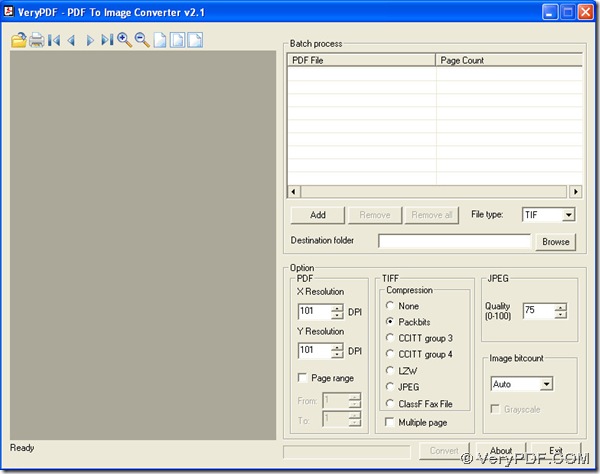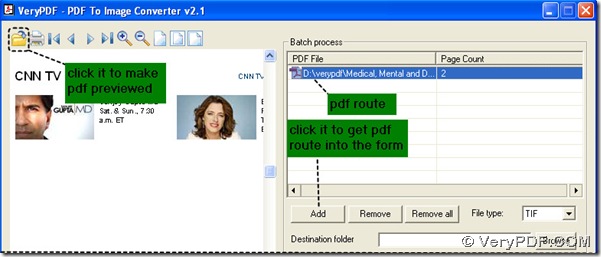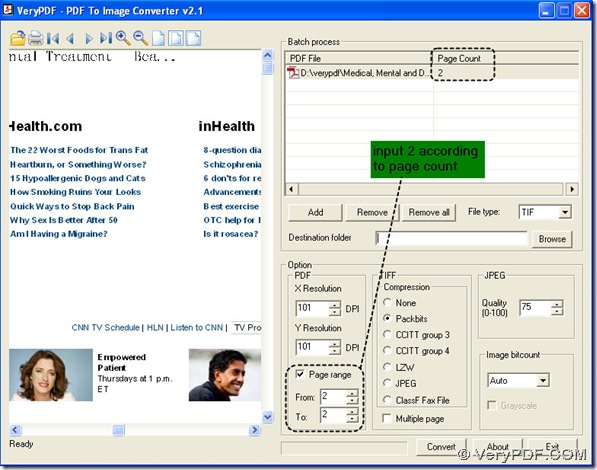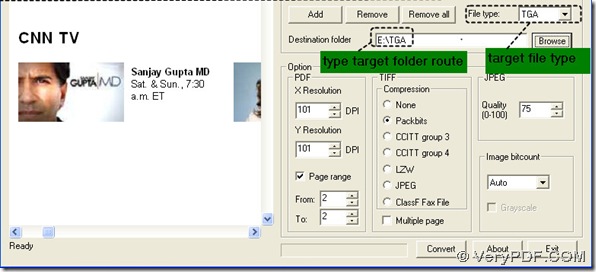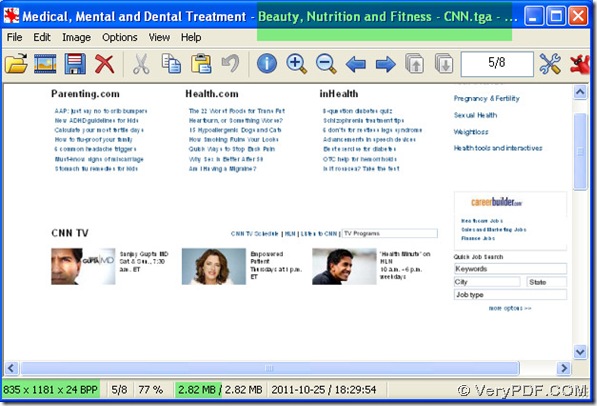The Targa format(. tga), which stands for Truevision Advanced Raster Graphics Adapter, was designed by Truevision (now Pinnacle Systems) in 1984. TGA is a raster graphic file format, it supports 8, 16, 24, or 32 bits per pixel at a maximum of 24 bits for RGB colors and and 8-bit alpha channel. TGA is often used to store texture files referenced by 3D video games.
You could convert PDF to TGA in PDF To Image Converter v2.1, where there is a functional option named “Page range”. Here is the steps on converting PDF to TGA in it.
Step1. Open your PDF To Image Converter v2.1 to its interface.
Add your PDF file into PDF To Image Converter v2.1, which includes previewing your PDF file and adding its route into batch process form. Use ![]() to check on your PDF file carefully in PDF To Image Converter v2.1.
to check on your PDF file carefully in PDF To Image Converter v2.1.
Step2. Focus on page count of PDF file in batch process form, you could see there are 2 pages in PDF file, so if you want to make one page of PDF to be converted here, please click the check-box of “Page range” to activate the edit-boxes of “From” and “To”, then input 2 in the edit-boxes of theirs(or type 1 into them to get the 1st page to be converted) to get the 2nd page to be converted.
Step3. Set target file type as TIF and select a target folder in “Destination folder”.
Step4. Convert PDF to TGA to get 1 TGA image via clicking “Convert” button. Shut down your PDF To Image Converter v2.1.