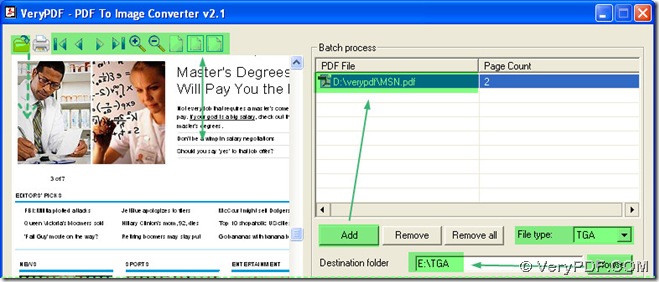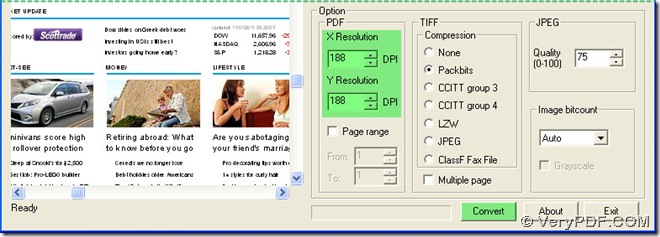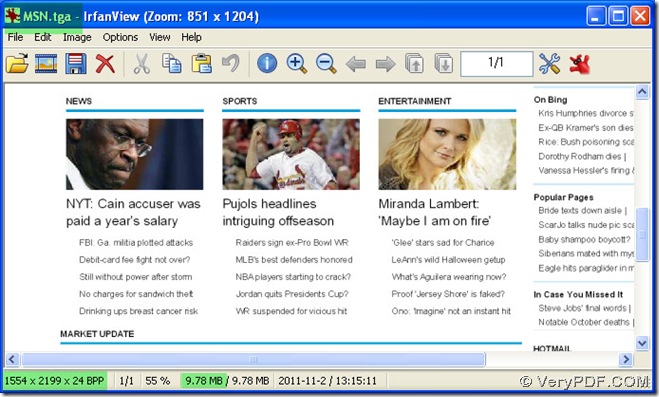PDF To Image Converter v2.1 could help you get a bigger dimension tga through converting pdf to tga, which is an expert on converting pdf to image quickly and easily. You could get more info in this webpage: https://www.verypdf.com/pdf2tif/index.htm#dl. In PDF To Image Converter v2.1, you just may need to reset DPI to larger values. But what is DPI?
DPI is short for dots per inch, which represent the resolution of raster images. Different DPI lead to different resolution of raster images. Usually, resolution of raster images is used in some output like printers and scanners, so the greater DPI is, the bigger your raster image is in size and dimension, the more clear your raster image is, which also work on printers and other output like scanners.
How to convert pdf to tga to get a bigger dimension tga image through PDF To Image Converter v2.1? Please read the following paragraphs below:
- Launch your PDF To Image Converter v2.1 in your pc.
- Click “Add” button>a dialog box is popped out>select a pdf that you need to convert>press down “open” button, then your pdf file is shown as a route in the batch process panel.
- Still click this route>your pdf file is shown as a page in the preview panel>use the tool buttons in the toolbar above that page to review this page or change another page and look over the page regionally. Or click the open buttons in the toolbar>a dialog box is popup>double-click your pdf file, then likely your pdf file could be shown as a page.
- Click the edit-box of “File type”>a dragging list is popup>check TGA in that dragging list with your mouse, which is your objective format of image.
- Click “Browse” button>another dialog box is popup>search a folder there>click “ok” button in that dialog box, then this folder is shown as a route in the edit-box of “Destination folder”, where your bigger dimension tga image will be located.
- Move your eyes onto the option panel of PDF To Image Converter v2.1. Click the edit-box of DPI>input a larger number there, input 188 as an example, which could give you a bigger dimension tga image through converting pdf to tga, along with the bigger size and more clear appearance, set the same value in another edit-box of DPI.
- Click “Convert” button>PDF To Image Converter v2.1 could process this task, then your bigger dimension tga image could be found in the objective folder. Then close your PDF To Image Converter v2.1.