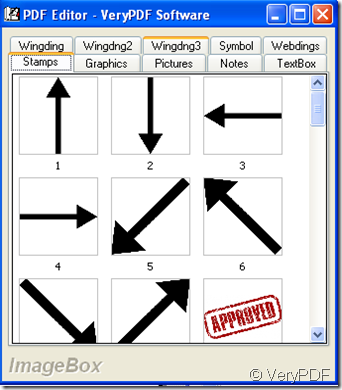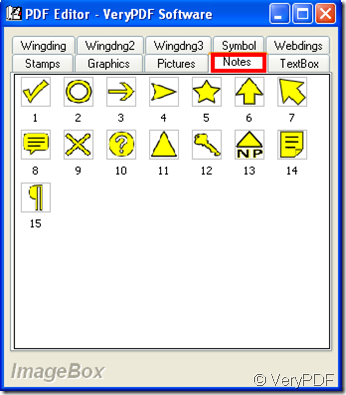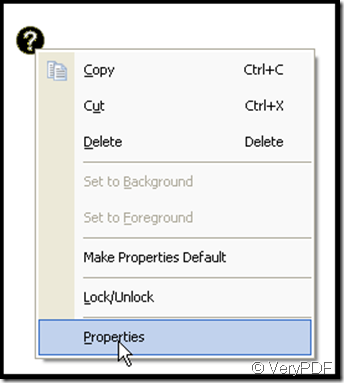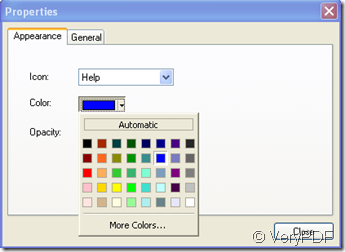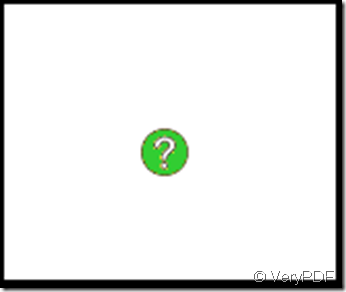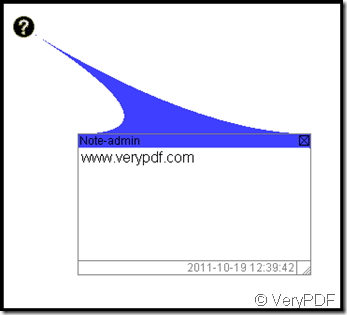There are fifteen notes in VeryPDF PDF Editor, and the fifteen are various, next is their shapes.
Next introduce how to add them to PDF files:
Step 1: Open VeryPDF PDF Editor and add a PDF file to it.
Step 2: See the illustration below:
in the ten categories choose Notes
Step 3: Double-click any note, thus the note is added to the PDF file.
Next I give an example:
This is the process about how to add notes as annotation to PDF files by use of VeryPDF PDF Editor.
The color of these notes is changeable, the way is as follows:
right-click and see the illustration below:
change the color in this illustration
If you double-click the note, a textbox comes out in which you can edit.