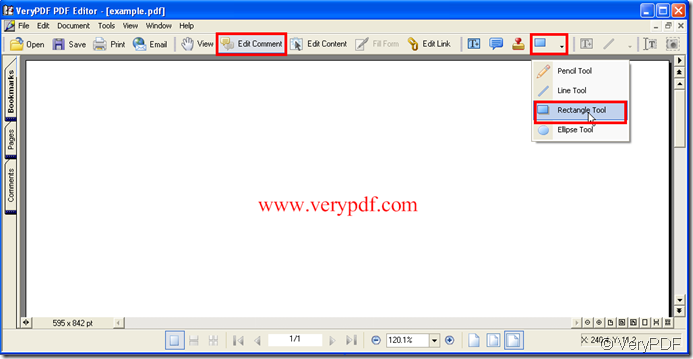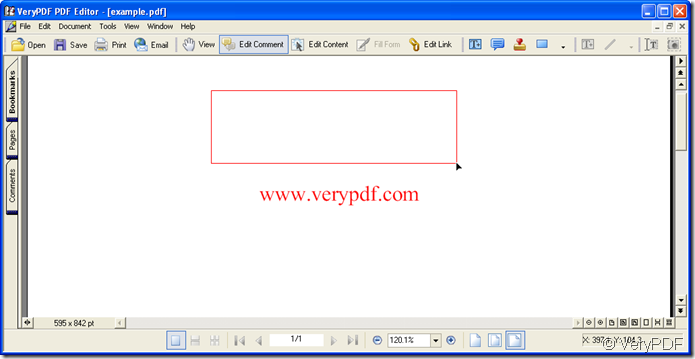Open the software of “verypdf pdf editor”, in its toolbar find the “Edit Comment” and click, then on its right there are four icons that light at the same time, choose the fourth.
The fourth include four options, you can use them according to your need. Here we add a rectangle as an example, in the fourth icon select “Rectangle Tool” and click and in the space of pdf file put the rectangle by sliding the mouse, then you can adjust it, make it wider and longer or make it to the contrary aspect.
The method for adding a figure is below:
You can add more rectangles to the pdf file, let them overlap or form other shape, you can also add content in these rectangles, when all the operation finished click “View” in toolbar you will view their final appearance, if you want to continue to revise, click “Edit Comment” in toolbar as the above mentioned, then you can operate again.