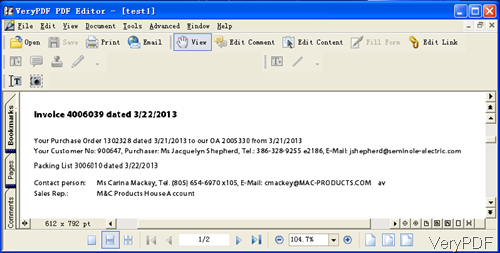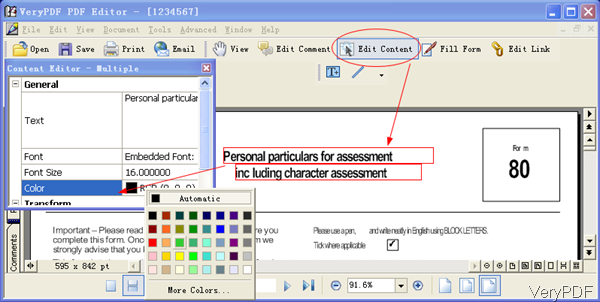Question: Hi,I have one Big PDF file.Now I want to mark some important lines of the PDF file by changing background color or font color of the PDF file.Is there any tool available on VeryPDF to do this? Does anybody knows please suggest me also?
Answer: According to your needs, maybe you can have a free trial of this software: VeryPDF PDF Editor,by this software, you can mark some important lines of the PDF file by changing background color or font color of the PDF file. Please check more information of this software on homepage. In the following part, let us check how to mark PDF by this software.
Step 1. Install PDF Editor.
- This is GUI version software and for now it only works under Window system. When downloading finishes, there will be an exe file. Please install this software by double clicking the exe and following installation message.
- When downloading, please make sure download the right version according to your needs. And this supports all version Windows system both of 32-bit and 64-bit.
Step 2. Mark PDF by important lines (change the font color) of PDF file text.
- The following snapshot is from the software interface, please have a check. Please click button Open to add PDF file to software interface. Or you can simply drag PDF file to software interface from its containing folder.
- Please click button Edit Content then you can draw area around the text where you need to mark PDF for showing its importance. Then there will be red frame around the text. Simply right click it then there will be an option named Property, please click it then you will see the Content Editor dialog box. All the text content, font style, font size and font color will be shown here. Please click Color part then you will see the Automatic color showing. Here you can choose any one of the color to mark PDF. Simply choose the color then the background of the text will go to corresponding color.
- Please repeat those steps then you can change background color of the important text. If you need to add comment, please click button Add Comment to add various icons to mark PDF. And please click Pencil icon on the software interface then you can drag line to circle important content on the PDF.
- When you finish adding, please do not forget to click button File then go to Save as to save the edited content. By this way, you can mark some important lines of the PDF file by changing background color or font color of the PDF file.
By this software, you can mark PDF easily. During the using, if you have any question, please contact us as soon as possible.