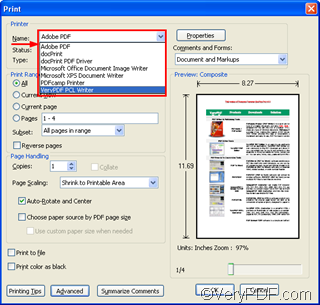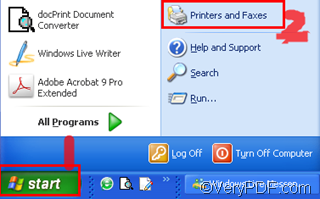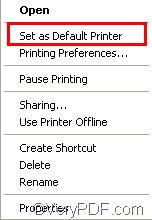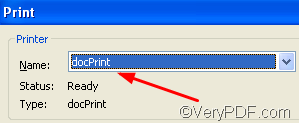Does it irritate you that each time when you want to print some documents or convert some documents via VeryPDF docPrint, you have to choose docPrint as the printer in such a print dialog box as illustrated as following:
It seems there are a lot of printer drivers installed in your computer and printers connected to your computer, but you can never directly open your favorite printer driver when you need to use it. This article would like to share a method with you on how to set docPrint as default printer. Then, each time after you press Ctrl+P to run the Print dialog box, you can simply press OK to skip to the next step.
To to set docPrint as default printer,
Firstly, you should press Start at the left down corner of the computer screen > click Printers and faxes to open the Printers and faxes window.
Then you can view all the printers, including real printer and printer driver and faxes listed in the window.
Secondly, select the proper printer, here we choose docPrint > right click on the icon of docPrint> choose Set as Default Printer on the drop-down menu.
Then docPrint as the selected one becomes the default printer. So each time you tend to print document, docPrint will always appear in the Name combo box in the Print dialog box.
Thirdly, evaluate the effect of setting docPrint as default printer.
Open a PDF file in Adobe > press Ctrl+P > in the Print dialog box pops out, you can find that docPrint is the priority over the other options.