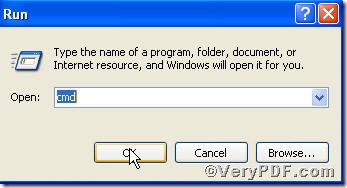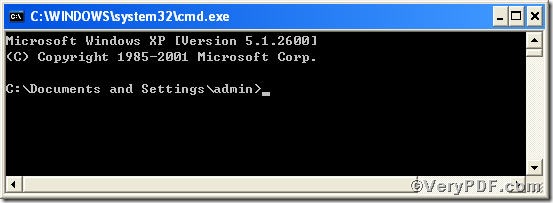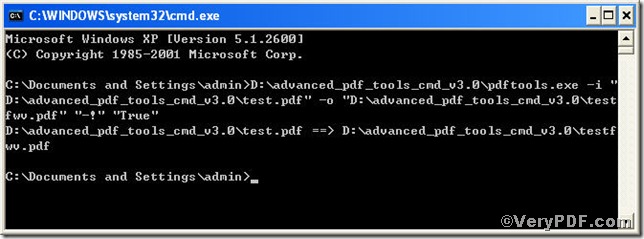Fast Web View restructures a PDF document for page-at-a-time downloading (byte-serving) from web servers. With Fast Web View, the web server sends only the requested page, rather than the entire PDF. This is especially important with large documents that can take a long time to download from a server. This is quite useful when you view a large volume pdf file on line. While, in turn, if you get a large pdf document to share by posting it to a server, how can you make sure your pdf file could be view by pdf fast web view in an effort to let people read it smoothly. Try to use Advanced PDF Tools Command Line to process your file to be viewed by pdf fast web view, it would not let you down, go for experiencing !
First step—Downloading
Follow this link you will obtain Advanced PDF Tools
https://www.verypdf.com/pdfinfoeditor/advanced_pdf_tools_cmd.zip
The whole package is just of 3.04 MB, making the download swiftly, do remember to extract it, for it is a zipped package.
Second step—Launching
You are bound to launch MS-DOS command prompt window. Because the command line is bound to be operated under the MS-DOS environment. The procedure is easy, and the following pictures will guide you.
1) click “start” and then go to “Run”
2) input cmd into the following
3) press “ok”, you will find MS-DOS command prompt window popping up
Third step—Inputting
input command line to enable fast web view for pdf
it goes below
pdftools.exe -i “C:\input.pdf” -o “C:\output.pdf” “-!” “True”
where
- the option -i is to specify a pdf filename or a directory for input,
- the option -o to specify the pdf file name for output,
- the option“-!” “True”, the command allows you set fast web view to your PDF document which can be downloaded for viewing on the web one page at a time. If this option is not used, the entire PDF file downloads before it is displayed.
when the input is done, press “enter” key, you will see
Till now, you can upload or share the processed file to a server and when people retrieve it, it can be vied by pdf fast web view. In other word, you enable fast web view for pdf.