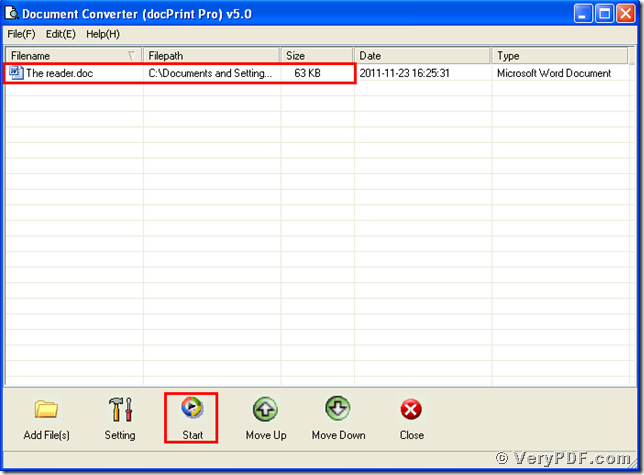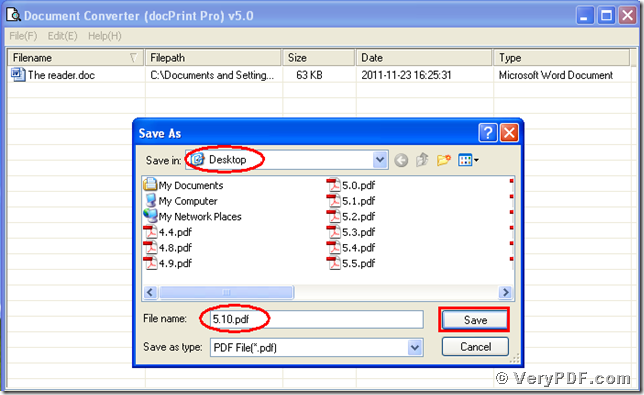Do you want to know how to convert word to pdf? And which software can be used in this process? Today I accidentally enter into this website: https://www.verypdf.com/wordpress/ and find a very amazing software, the docPrint Document Converter Professional v5.0. It can quickly convert word to pdf. Furthermore, this software not only allow you to do this operation, but also can allow you convert Ms office 97/2000/XP/2003/2007, WordPerfect, AutoCAD DWG, PostScript, Adobe Acrobat PDF and many other document types to Adobe Acrobat PDF, PostScript, EPS, XPS, PCL, JPEG, TIFF, PNG, PCX, EMF, WMF, GIF, TGA, PIC, PCD and BMP etc formats.
I am a person like to share good things on the Internet, so if you have met the same question in your daily work, please read this article. Because it can save your energy and your time. Hope it can help you.
Since this software is so useful, how about telling you right now?
Step 1,download, install and register it
Click this link: https://www.verypdf.com/artprint/docprint_pro_setup.exe
Download this software and install it in your computer for the further use.
After finished installing it, remember to register it. You just need input the codes, that is it. So easy, isn’t it?
At last , it will appear an icon of this software in your desktop.
Step2, convert word to pdf
<1>Double click the icon of this software, then drag your document “The reader.doc” into this program. Then click the button “start”. Please look at picture 1.
<2> When you clicked the button “start”, it will pop up a dialogue “Save As”, you need to save the change in your computer and input the changed name in the bar “File name”. Then click the button“Save”. Please look at picture2.
(Picture2)
Step 3, Find the difference
Open the before changing file “The reader” and the after changing file “5.10pdf”. You can find that we had already converted word to pdf. Please look at the two screenshots in the bellowing.
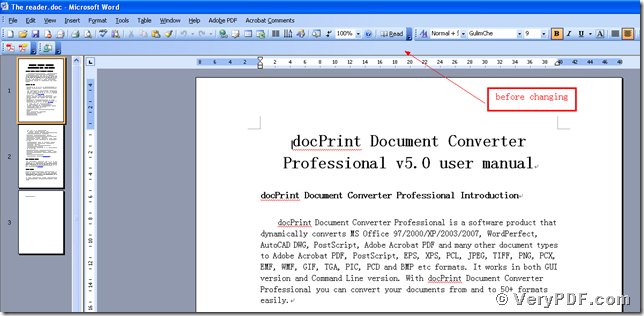
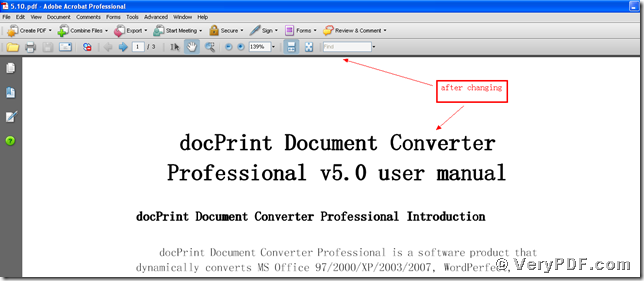 After viewing this article, you can gradually master this function. Hope you can use the docPrintDocument Converter Professional v5.0 in your daily work. Thank you for your reading.
After viewing this article, you can gradually master this function. Hope you can use the docPrintDocument Converter Professional v5.0 in your daily work. Thank you for your reading.