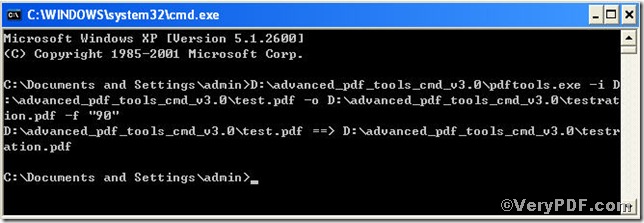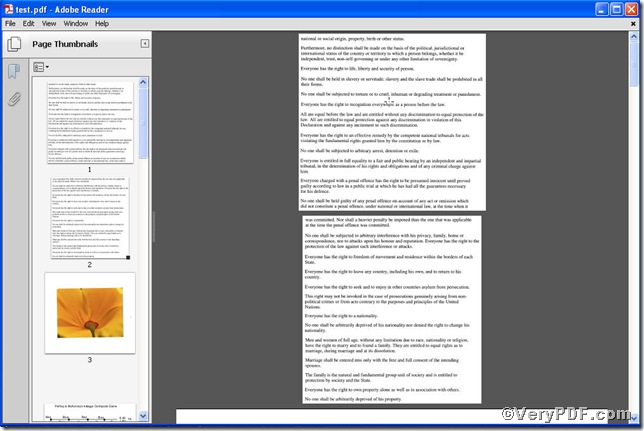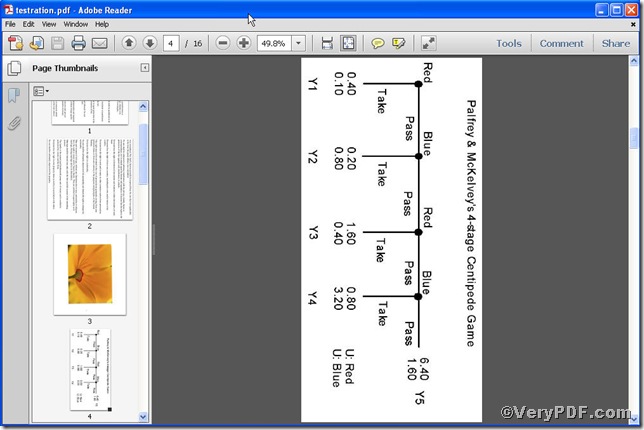PDF files are popular among us, partly because of its fixed format, easy to read amd to carry on. Obviously, you will fret with how to edit them,the VeryPDF.com offers you a quick way to page rotation of your pdf files by using Advanced PDF Tools command line. It is indeed a big helper to your pdf files.
Follow this link you will obtain this useful helper https://www.verypdf.com/pdfinfoeditor/advanced_pdf_tools_cmd.zip. In order to execute this function, you need to launch the MS-DOS command prompt window, steps are as follows:
Click “start”>choose “Run”>input “cmd”>click“ok”, you will get the following box
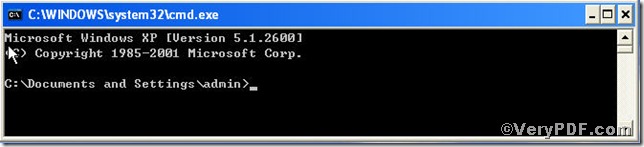
So how to input command line to set your page rotation, the command line is
-f
pdftools -i "C:\input.pdf" -o "C:\output.pdf" -f "90"
Where 90 is the degree of rotation, which can be replaced by other degree such as 180, 270, -90, -180,etc.
Now, type in into the propped up windows box, and press enter key, you will have
Let’s check the difference between the two files
You can input the number at your will to set the page rotation by using Advanced PDF Tools Command Line.