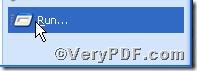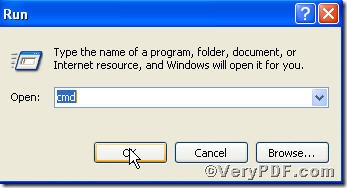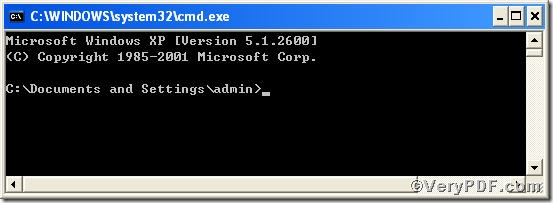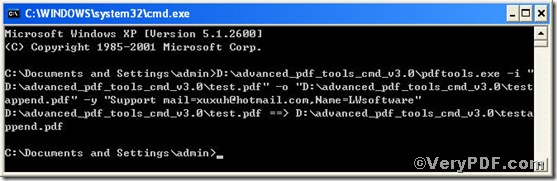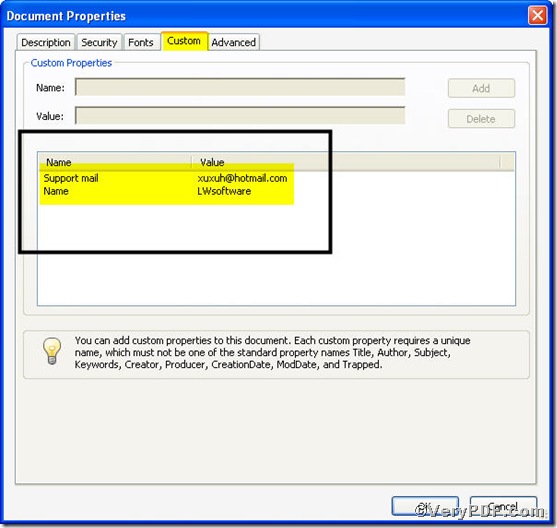To label your pdf files to some extent becomes necessary, it is a kind of property or belonging. If you want to share your pdf files, you will append pdf properties with the help of a tool, which makes appending pdf properties swiftly and briefly. Do not search all around, Advanced PDF Tools Command Line is your best choice. You just input command line, a user interface that is navigated by typing commands at prompts, the MS-DOS will execute your command to append pdf properties. Go for experiencing!
Step one You can freely download Advanced PDF Toolsthrough
https://www.verypdf.com/pdfinfoeditor/advanced_pdf_tools_cmd.zip
do remember extracting it after download is completed, for it is zipped package.
Step two launch the MS-DOS command prompt window, because the command line is bound to run under MS-DOS environment, launching MS-DOS command prompt window is essential and crucial, here goes the procedure
press “start”>choose “Run”>input “cmd”>press “ok”
so you will see the MS-DOS command prompt window propping up
Step three input command line to append pdf properties, it goes
pdftools -i “C:\input.pdf” -o “C:\output.pdf” –y “key1=value1,key2=value2″
where
- option -i is to specify a pdf filename or a directory for input
- option -o to specify the pdf filename for output
- –y to append new custom properties to an existing pdf file and overwrite original custom properties
key and value are closely related, to the effect, the key is a name and the value will give the detailed full name, such as, Name=LWsoftware. Both key and value can be replaced or added according to your needs, for example,
pdftools -i “C:\input.pdf” -o “C:\output.pdf” –y “Support mail=xuxuh@hotmail.com,Name=LWsoftware”
when your input is over, press “enter” key, you are allowed to see
Step fouropen the file to check if the custom properties information has been appended, screenshot again
this picture clearly shows you are successful in appending pdf properties using command line , because Support mail=xuxuh@hotmail.com and Name=LWsoftware appeared.
Additionally, there are several ways to append properties information by using command line, you can choose one to fit you
Append new custom Properties to an existing pdf file and overwrite original custom Properties,
pdftools -i "C:\input.pdf" -o "C:\output.pdf" -y "key1=value1,key2=value2"
or
pdftools -i "C:\input.pdf" -o "C:\output.pdf" -y "/key1(value1) /key2(value2)"
Append new custom Properties to an existing PDF file,
pdftools -i "C:\input.pdf" -o "C:\output.pdf" -y "+key1=value1,key2=value2"
or
pdftools -i "C:\input.pdf" -o "C:\output.pdf" -y "+/key1(value1) /key2(value2)"
More articles on editing pdf file will be posted here https://www.verypdf.com/wordpress/author/icarus, hope for your attention.