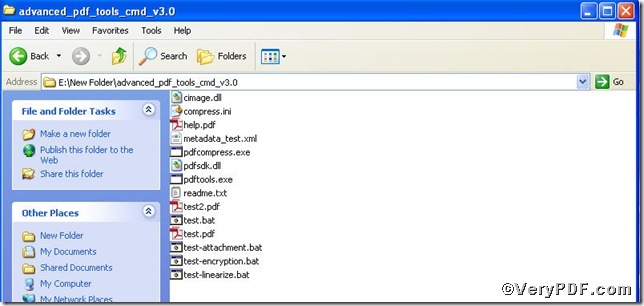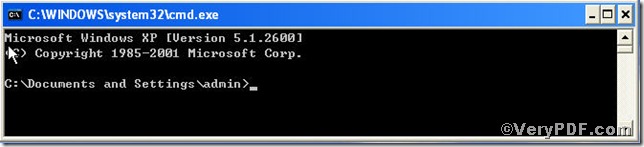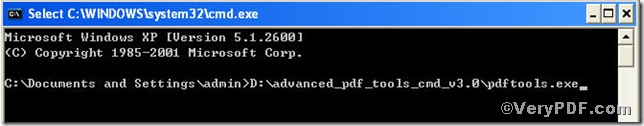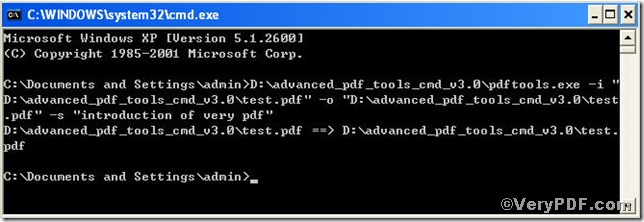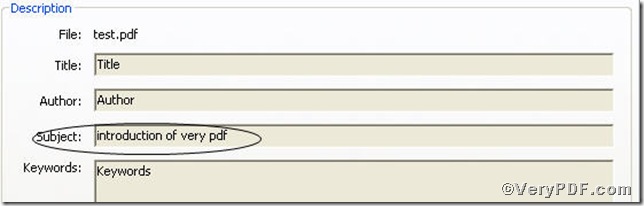The VeryPDF.com gives you an quick way to edit your pdf subjects by using Advanced PDF Tools command line. You can freely download it through https://www.verypdf.com/pdfinfoeditor/advanced_pdf_tools_cmd.zip, do remember extract it after download is completed, for it is zipped package.
Now, you open the extractable folder, you will see
Later, you have to launch the MS-DOS command prompt window, here goes the procedure, press “start”>choose “Run”>input “cmd”>press “ok”, you will get the following box
Drag the pdftools.exe 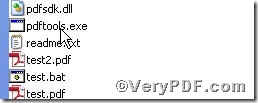 into the window box , you will see
into the window box , you will see
Here, you could input the command line -i "C:\input.pdf" -o "C:\output.pdf" -s "subject" , where the "C:\input.pdf" is the file's path name, text.pdf is an example; "subject" is the desired name, introduction of very pdf is an example. Here goes the screenshot
Now, open the text.pdf to check its subject
This screenshot proves that the edit pdf subject has gone through. More wonderful functions related to how to edit pdf files as well as its command lines, you can take Advanced PDF Tools Command Line User Manual as reference or just visit at https://www.verypdf.com.