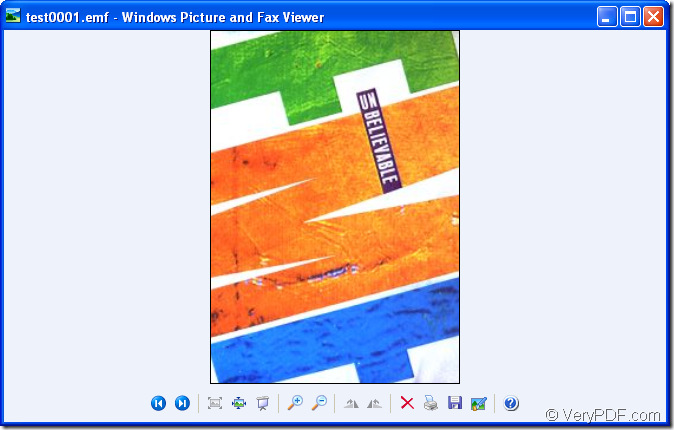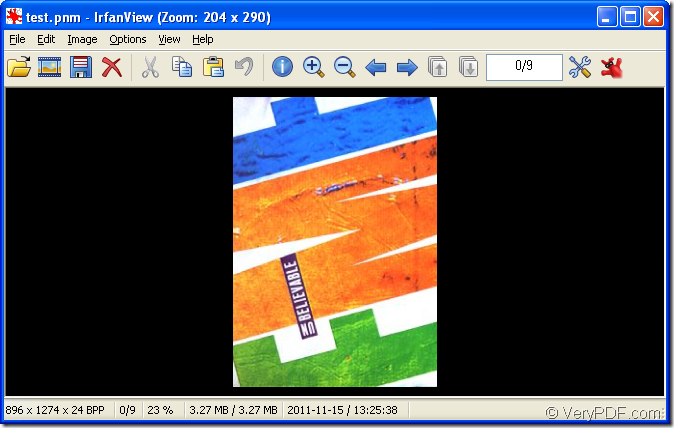There is an emf format file in your computer,please see Figure1.Maybe you need to convert it to pnm format now and rotate it to a suitable angle such as 180°.So you may be trapped in the problems about which software can be used and how to convert emf to pnm format file and rotate the page at the same time.If you can choose a good software,you will save a lot of time,energy,even the money.So the software must be fast in converting speed,easy in using method and cheap in buying price.
Figure1.
Which software can be used?
You can choose HTML Converter Command Line which is a powerful HTML conversion software. It allows you to create previews or thumbnails of web pages in a number of different formats, such as TIF, TIFF, JPG, JPEG, GIF, PNG, BMP, PCX, TGA, JP2 (JPEG2000), PNM, etc. HTML Converter Command Line also allows you to convert web pages to PDF, PS (postscript), WMF, EMF vector formats.Some professional person may asks what kind of language dose HTML Converter Command Line can be called from.HTML Converter command line application can be called from within ASP, VB, VC, Delphi, BCB, Java, .NET and COM+ etc. program languages. It uses advanced techniques to allow efficient asynchronous multithreaded operations. HTML Converter Command Line will also be compatible with the system in your computer.You can download HTML Converter Command Line by clicking the link https://www.verypdf.com/htmltools/htmltools.zip. Please don’t forget to register the software under the installation directory of HTML Converter Command Line in cmd.exe dialog box or some functions will be disabled.
How to rotate the page when converting emf to pnm?
There are three main steps to convert emf to pnm and you can go on reading.
1.Run cmd.exe by clicking “start”—“run” and input “cmd” in “open” edit box of the popup dialog box.Then click “OK” button.You can also take the quick way—pressing the hot key “Windows”+ “R” on your keyboard at the same time.The cmd.exe program is the converting platform in the conversion of emf to pnm,in which you can input your DOS commands.
2.Input the command line in cmd.exe dialog box.The command line contains called program which is htmltools.exe,parameter which controls the rotation angle of page in this conversion,source file which is the file you want to convert and the target file which is the one you want to get.You should type the command line like the following structure:
htmltools.exe –rotate value “input.emf” output.pnm
The following example will be a good interpretation to the command line above.
"C:\Documents and Settings\admin\Local Settings\Temp\htmltools\htmltools.exe" -rotate 180 "C:\Documents and Settings\admin\Desktop\New Folder\test0001.emf"test.pnm
"C:\Documents and Settings\admin\Local Settings\Temp\htmltools\htmltools.exe" is the path of htmltools.exe.Someone don’t want to input a so long path because it’s too complex.You can copy the path and right click your mouse in cmd.exe dialog box,which means “paste” or drag the file you need into cmd.exe dialog box directly.
-rotate 180 is the rotation angle.The value can be set as 90,180 and 270.
"C:\Documents and Settings\admin\Desktop\New Folder\test0001.emf" is the path of source file.
test.pnm is the name of target file,which includes file name and extension name.
3.Find the target file in the current directory.You will find the target file has been rotated 180° along clockwise direction and the process of converting emf to pnm is over.Please see Figure2.
Figure2.