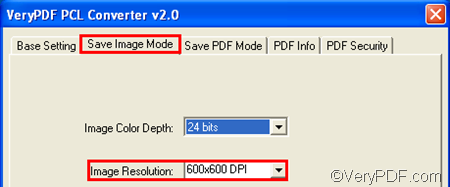VeryPDF provides a professional tool which can convert PCL to bitmap image file format (BMP) and other formats like Postscript (PS), JPEG/JPG, TIFF/TIF, PDF and PCX. It also allows you to set image resolution and color depth when convert PCL to bitmap or other image files. This tool is named VeryPDF PCL Converter.
You can download VeryPDF PCL Converter and install it on your computer. This tool allows you to convert PCL to bitmap and set image resolution by command line or by GUI, This article shows how to convert documents by GUI. Before the start, please double click the shortcut icon on the desktop to open the interface.
The interface contains three parts: a tab bar, a list box and a tool bar. The design of the interface concerns about users. It supports drag and drop and some shortcut keys. Only three steps are required to convert PCL to bitmap and set image resolution. Please do as follows:
1. Input PCL files
You can drag the PCL files you want to convert from Windows Explorer and drop them into the list box. Then, you can view the filename, file type, path, size, and input dates for each input file in the list box. To remove some files from the list box, you can select them and press Delete on your keyboard.
2. Set output options
Please open the dialog box for output settings by clicking the Setting button under the list box. Then you can set output format and set image resolution.
To specify BMP (bitmap) as the output format, please click the down arrow in the Output format combo box and then select .bmp from the drop down list.
To set image resolution, please click Save Image Mode, and then specify a value in the Image Resolution combo box. After setting options, please click OK at the bottom of the dialog box.
3. Export bitmap files
Click Start on the main interface, > select a folder in the Browse for Folder dialog box that pops out, > click OK to close the dialog box and the computer starts the conversion without delay.
These are the three steps that can help you quickly covert PCL to bitmap and set image resolution. VeryPDF PCL Converter also contains a command line application. If you like, you can also try to use a command line to solve this problem. You can try it free!