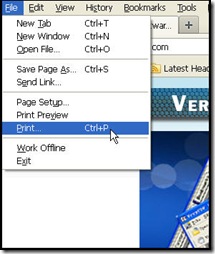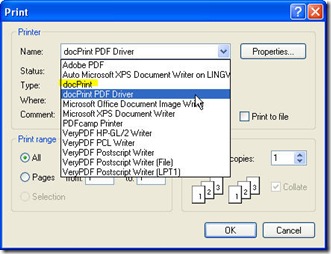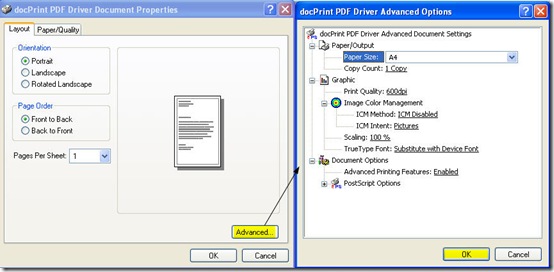Take converting webpage to bitmap for example, in this article I will show you how to convert any printable file to image file or PDF file before printing. If you are interested in this topic, please follow me to do the conversion from webpage to bitmap.
I can finish the conversion and printing in a few seconds under the help of software Document Converter which was designed by VeryPDF software company. It can be used either as a converter or a driver. In this article, I will show you how do the conversion when use it as a printer driver.
First, download this software to your PC. It is totally free and here is the link for you, https://www.verypdf.com/artprint/docprint_pro_setup.exe. If you feel that you need to know more about it, please visit its homage. When you download it successfully, there will be an icon on the desktop and two virtual printers(docPrint, docPrint PDF Driver) in the printer list. The following snap shots can help you know better about this software. When you find them, you can set one of them as the default printer say docPrint PDF Driver.
Second, open the webpage needed conversion in any browser then set your requests for the conversion and printing. Say you can set the printing copies and page range. If you need to set advanced setting, please click the button Properties. Then you can enter the menu option like the following snap shot. Click the button Advanced, you will enter another tab. Here you can set the layout, paper size and image resolution for the converted file. When you finish the setting part, you can click the button OK to begin the conversion. A few seconds later, you will be reminded to save and name the converted file. Finish this step, you can use the converted bitmap file from webpage. I guess now that the printing job also has been finished.
Here I will call an end for this conversion from webpage to bitmap, if you have any question about file format conversion or this software, you are welcome to contact us by the ways stated on this website.