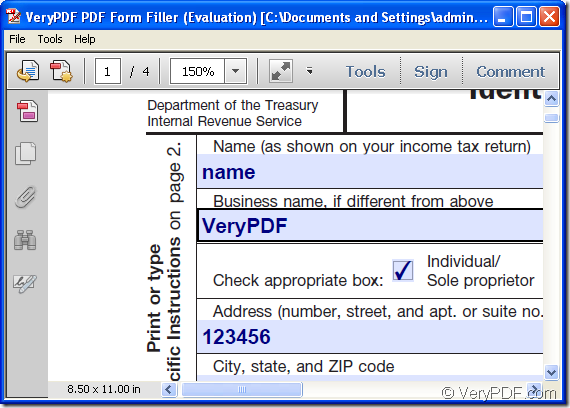If you don’t have any way to fill PDF forms and save the document as a new PDF, please have a try of VeryPDF PDF Form Filler which supports to fill form items like text, check box, radio button, combo box and list box fields.
Before installing VeryPDF PDF Form Filler, a PDF reader must be installed on the computer in advance so that you can use the PDF filler smoothly. In order to download the free trial version of PDF Form Filler, please click the following button.
Then please double click the installer to install the application by following the setup wizard. When you open the application, you will see its user manual like a PDF document which can help you operate the application easily. Then please click File—Open to open the fill-in PDF that you want to fill from the opened file picker window. If it is not obvious which form you can fill, please highlight the form at first. Then you can file in PDF form. Please see it in next snapshot.
If you have filled the forms of PDF document, please click the button Save to Disk to cover the original PDF document or click Save as button on the top of the application interface to choose a new location for the filled PDF document.
By the way mentioned above, the saved PDF is also a fill-in PDF document. But if you want to save the PDF document as a normal one which cannot be filled, please click Tools—Flatten to save the filled PDF as a new normal PDF document.
At last, in the specified location, you can find your filled PDF document. If the original PDF is saved as a flattened one, it will not the able to be filled anymore. Or you can fill the forms of PDF document freely with PDF Form Filler.
Now are you interested in this application? If so, just free download VeryPDF PDF Form Filler to experience it.