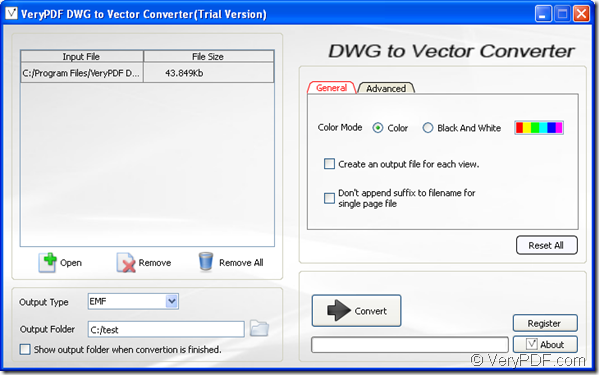The GUI application VeryPDF DWG to Vector Converter allows users to convert the format of DXF or DWG to vector graphics file format like WMF, SWF, EMF, PS, SVG, EPS, etc.with easy operations. This article will give you a detailed guide to show you how to make this kind of conversion.
You just need to follow the steps below to accomplish your conversion.
The first step for converting DWG file to vector image is to free download VeryPDF DWG to Vector Converter to your computer and then double click the installer to set up the application on your computer.
The second step is to open the application with your own way. You can double click the application icon or open it through applications in Start menu. Please see the application window in next snapshot.
The third step is to upload DWG document into the application via clicking Open button to open file picker window and then choose the file you need. If you want to remove the uploaded file out of the application window, you can use Remove or Remove All button.
The forth step is to set output destination for the created vector image. Please choose the output format in Output Type dropdown list and then edit the name for target file in Output Folder edit box.
The fifth step is to set parameters for target file in the tab control on the right of the application window. According to your needs, you can choose to set page size, page resolution, font, etc. If you want to know more information, please see the help page of VeryPDF DWG to Vector Converter.
The last page is to click Convert button to run the conversion from DWG to the vector image.
If you want to get more information about this application, welcome enter the homepage of VeryPDF DWG to Vector Converter.
For fast experiencing VeryPDF DWG to Vector Converter, please click the following button to download the free trial version.