Today I purchased your program called VeryPDF autocad converter software, the Order Number is: XXXXXXXXX
I have a question on converting dxf drawings to pdf files, is there a way I can preserve the paper size of the dxf file?
for example,
If I draw a house that is 30' wide by 22' deep, is there a way that the converted PDF file will actually show the drawing in its original dimensions so that if I sent the pdf file to a printer they would be able to print the drawing to scale?
I would like to ask the question again. It's not so much paper size I'm asking you about the questions is, can the actual dimensional elements on the original dxf drawing be
saved while being converted to a pdf? In other words, is my original dxf drawing when saved as a pdf file in "scale" to the original drawing? i.e., actual size or is it changed and shrunk down to fit in 8.5" x 11" size file?
Please advise.
Thank you.
Customer
------------------------------
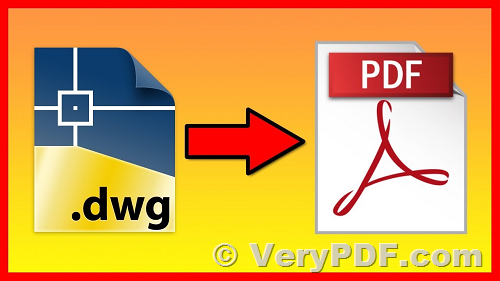
Thanks for your message, "VeryPDF AutoCAD DWG and DXF To PDF Converter" can't preserve the paper size during DXF to PDF conversion, it will scale the paper size in DWG and DXF files to fit the A4, Letter, A3, etc. paper size in PDF files automatically.
If you want to preserve the paper size during DXF/DWG to PDF conversion, you may download and buy "DWG to Any Converter Command Line" from this web page,
https://veryutils.com/dwg-to-any-converter-command-line
"DWG to Any Converter Command Line" has a "-copypapersize" option, you can use this option to copy the paper size from DWG/DXF file to PDF file,
-copypapersize : copy paper size from DWG file to PDF file
You may download the trial version to try, please feel free to let us know if you encounter any problem with this software.
VeryPDF