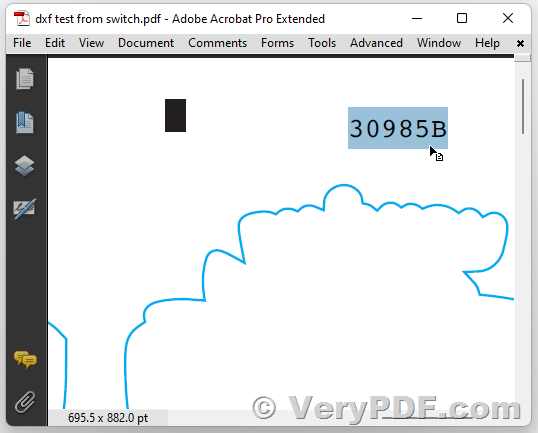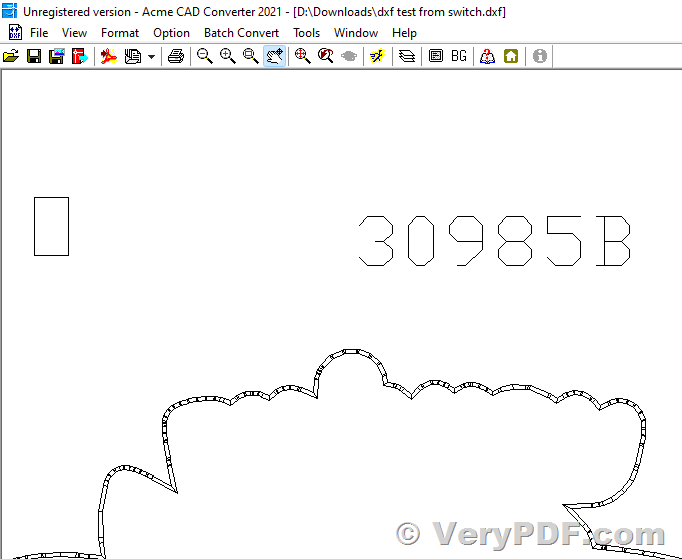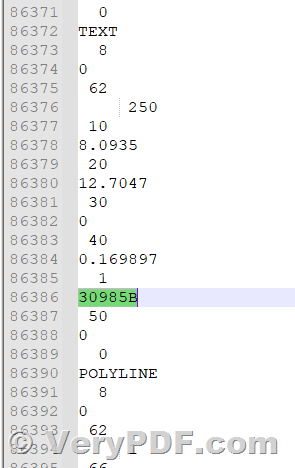Hi,
We sell automation software to our customers and we are looking at VeryPDF pdf to dwg to save a PDF files to dxf files automatically. I am trying to figure out how to add in my command to keep text as text. I have tried the -drawtext 3 but that resulted in no text in my file.
I look forward to hearing from you.
Regards,
Customer
------------------------------
Thanks for your sample PDF file, our latest version of PDF to DWG Converter Command Line software does able to convert your PDF file to DXF file properly, the text contents are also kept in the generated DXF file, please look at following screenshots,
Text Contents in original PDF file,
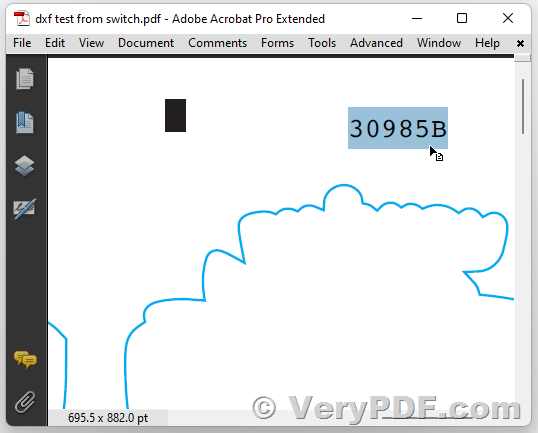
We used following command line to convert this PDF file to DXF file and keep text as text in generated DXF file,
pdf2dwg.exe -drawtext 3 "D:\Downloads\dxf test from switch.pdf" "D:\Downloads\dxf test from switch.dxf"
This is converted DXF file,
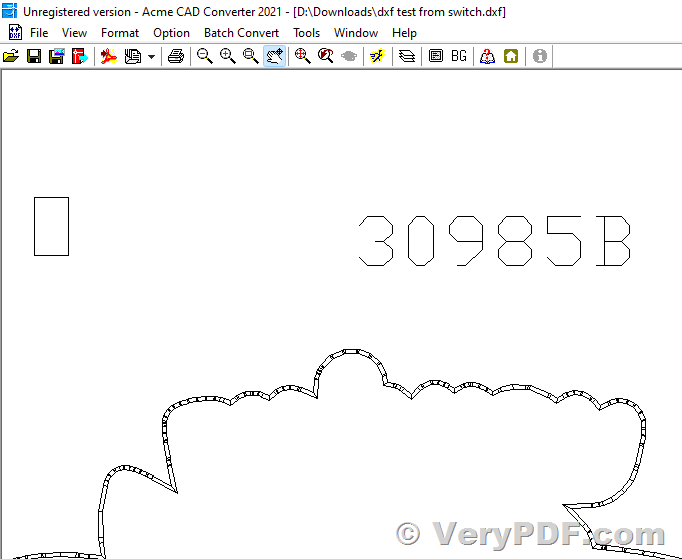
We could find "30985B" text contents in the resultant DXF file,
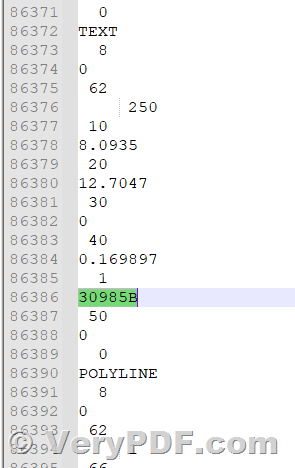
You may buy latest version of PDF to DWG Converter Command Line software from following web page,
https://www.verydoc.com/pdf-to-dwg-dxf.html
after you buy it, please send to us your Order ID, we will send the latest version of PDF to DWG Converter Command Line software to you quickly.
VeryPDF
VN:F [1.9.20_1166]
Rating: 0.0/10 (0 votes cast)
VN:F [1.9.20_1166]
Related Posts
- Convert Your PDF Drawings to Editable AutoCAD Files with VeryPDF PDF to AutoCAD Converter
- VeryPDF PDF to CAD Converter (PDF to AutoCAD converter) can batch convert PDF to CAD/AutoCAD DWG/DXF format without AutoCAD
- VeryPDF PDF to DWG Converter batch converts PDF to DWG and PDF to DXF format for fast and efficient editing in AutoCAD
- How to convert from PDF to DWG or DXF files?
- VeryPDF PDF to DXF Converter, Convert PDF to DXF, DWG, SVG in batch via user interface and command line
- PDF to DWG Converter, Convert PDF back to CAD formats
- VeryPDF PDF to CAD Converter DLL allows you to add conversion of PDF, DWF, DWG, DXF, CGM, PLT, TIFF, Gerber and other formats to your own applications
- PDF to DWG Converter generated invalid DWG file
- How to convert scanned PDF and Image files to AutoCAD DWG and DXF files with VeryPDF Scan2CAD software?
- How to convert scanned PDF or raster PDF file to vector AutoCAD DXF and DWG format?
- VeryPDF PDF to CAD Converter DLL allows you to add conversion of PDF, DWF, DWG, DXF, CGM, PLT, TIFF, Gerber and other formats to your own applications
- Why AutoCAD application can’t open the DWG files which converted by PDF to DWG Converter?
- How to convert scanned PDF or raster PDF file to vector AutoCAD DXF and DWG format?
- VeryPDF PDF to CAD Converter (PDF to AutoCAD converter) can batch convert PDF to CAD/AutoCAD DWG/DXF format without AutoCAD
- PDF to DWG Converter, Convert PDF back to CAD formats