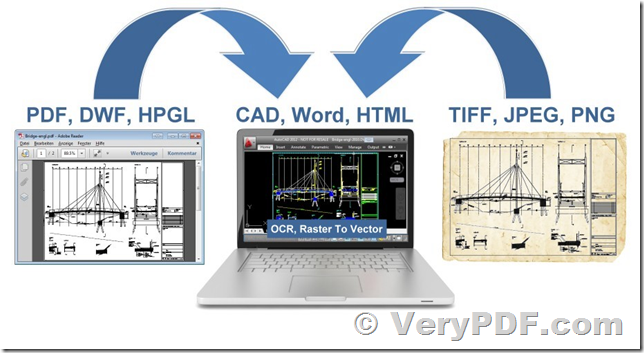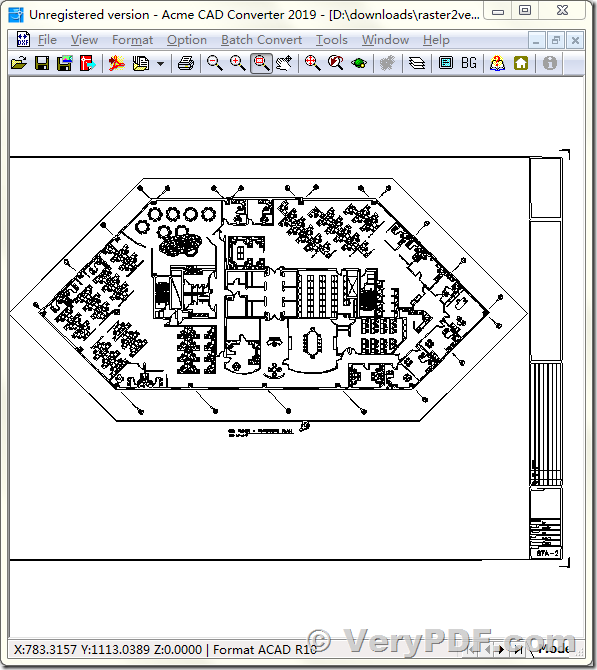VeryPDF Scan2CAD software is a professional software to convert scanned PDF files to vector DWG and DXF files. Scan2CAD is not only a raster to vector converter ,but also convert your vector files such as PDFs for CAD. Scan2CAD can convert any popular file-type such as images and PDFs to industry standard file-types such as DXF and DWG.
VeryPDF Scan2CAD software is a Command Line software, you can integrate it into your application to convert from scanned PDF and Image files to Vector DWG and DXF files easily.
VeryPDF Scan2CAD software is also named Raster to Vector Converter Command Line.
Please by following steps to convert a scanned PDF or Image file to vector AutoCAD DXF or DWG file,
1. Please download Raster to Vector Converter Command Line from this web page,
https://www.verypdf.com/raster-to-vector/try-and-buy.html#buy_cmd
2. After you download and unzip it to a folder, you can run following command lines to convert your scanned PDF and Image files to vector DWG, DXF and other formats,
Raster2Vector.exe test-cad.pdf _test-cad.dxf
Raster2Vector.exe test-cad.pdf _test-cad.svg
Raster2Vector.exe test-cad.pdf _test-cad.ps
Raster2Vector.exe -method2 test-cad.pdf _test-cad.emf
Raster2Vector.exe -tight test-cad.pdf _test-cad1.pdf
Raster2Vector.exe -pdfres 300 -tight test-cad.pdf _test-cad2.pdf
Raster2Vector.exe software supports following command line options,
C:\>Raster2Vector.exe
Convert image files and PDF files to smooth and scalable vector formats.
Input formats: pdf, jpg, gif, png, tif, tga, pcx, pnm (pbm, pgm, ppm), bmp
Output formats: eps, postscript, ps, pdf, svg, dxf, pgm, emf
-pagesize parameter is support A4, A3, A5, B5, Letter, Legal, Tabloid, Statement, Executive, Folio, Quarto, 10x14. Format names are case insensitive.
-width and -height dimensions can have optional units, e.g. 6.5in, 15cm, 100pt.
Default is inches (or pixels for pgm, dxf).
Usage: RasterToVector [options] <in-file> [<out-file>]
-pagesize <string> : set page size (default is letter)
-width <string> : width of output file, unit: in/cm/pt
-height <string> : height of output file, unit: in/cm/pt
-res <string> : resolution (in dpi)
-rotate <string> : rotate counterclockwise by angle
-margin <string> : set margin to output file, unit: in/cm/pt
-lmargin <string> : set left margin to output file, unit: in/cm/pt
-rmargin <string> : set right margin to output file, unit: in/cm/pt
-tmargin <string> : set top margin to output file, unit: in/cm/pt
-bmargin <string> : set bottom margin to output file, unit: in/cm/pt
-tight : remove whitespace around the input image
-linecolor <string> : set line color #rrggbb (default black)
-fillcolor <string> : set fill color #rrggbb (default transparent)
-opaque : make white shapes opaque
-speckle <int> : suppress speckles of up to this size (default 2)
-invert : invert color for input image
-svggroup : group related paths together
-svgflat : whole image as a single path
-bwthreshold <int> : set threshold value for color image to BW conversion, default is 240
-method2 : use second method to convert raster to vector format
-centerline : trace a character's centerline, rather than its outline
-pdfres <int> : resolution to render PDF pages, default is 150 DPI
-addcmd <string> : Reserved parameter
-v : Print copyright and version info
-h : Print usage information
-help : Print usage information
--help : Print usage information
-? : Print usage information
-$ <string> : Input registration key
Example:
Raster2Vector.exe C:\*.tif C:\*.pdf
Raster2Vector.exe C:\in.tif C:\out.eps
Raster2Vector.exe C:\in.png C:\out.pdf
Raster2Vector.exe C:\in.tif C:\out.ps
Raster2Vector.exe C:\in.tif C:\out.svg
Raster2Vector.exe C:\in.tif C:\out.pgm
Raster2Vector.exe C:\in.tif C:\out.dxf
Raster2Vector.exe -method2 C:\in.tif C:\out.emf
Raster2Vector.exe -width 595pt -height 842pt C:\in.pdf C:\out.pdf
Raster2Vector.exe -pagesize a4 C:\in.pdf C:\out.pdf
Raster2Vector.exe -width 8.5 -height 11 C:\in.png C:\out.pdf
Raster2Vector.exe -res 300 C:\in.png C:\out.pdf
Raster2Vector.exe -margin 30pt C:\in.png C:\out.pdf
Raster2Vector.exe -lmargin 10pt -tmargin 10pt -rmargin 10pt -bmargin 10pt C:\in.png C:\out.pdf
Raster2Vector.exe -tight C:\in.png C:\out.pdf
Raster2Vector.exe -linecolor #FF0000 C:\in.png C:\out.pdf
Raster2Vector.exe -fillcolor #FF0000 C:\in.png C:\out.pdf
Raster2Vector.exe -opaque C:\in.png C:\out.pdf
Raster2Vector.exe -speckle 10 C:\in.png C:\out.pdf
Raster2Vector.exe -invert C:\in.png C:\out.pdf
Raster2Vector.exe -svggroup C:\in.png C:\out.svg
Raster2Vector.exe -svgflat C:\in.png C:\out.svg
Raster2Vector.exe -bwthreshold 240 C:\color.png C:\out.eps
Raster2Vector.exe -method2 -centerline C:\color.png C:\out.eps
Raster2Vector.exe -pdfres 300 C:\color.pdf C:\out.eps
This is the screenshot of original PDF file,
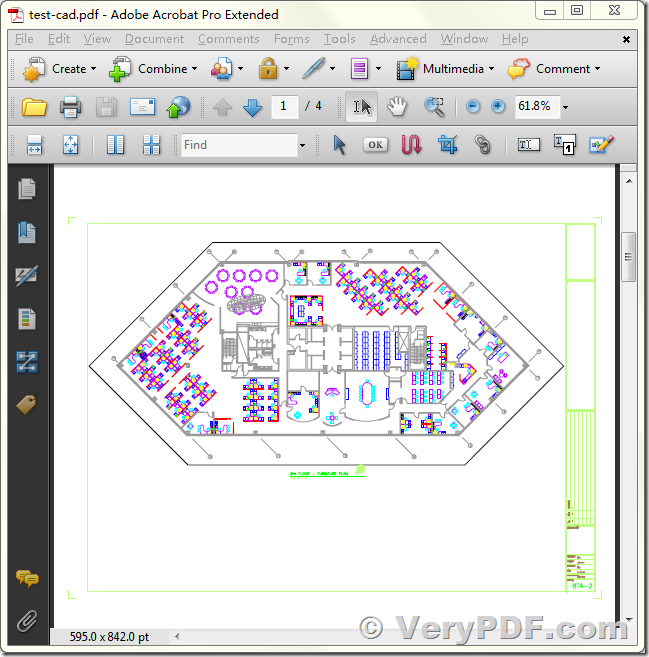
This is converted vector AutoCAD DXF file,
Raster2Vector.exe can't create DWG file in the default, however, you may download VeryDOC PDF to DWG Converter Command Line from this web page to convert from DXF format to DWG format,
https://www.verydoc.com/pdf-to-dwg-dxf.html
You can use "-ver" parameter in VeryDOC PDF to DWG Converter Command Line software to set the version number to output DWG format,
-ver <int> : set output format for DXF and DWG files, it can be selected from following values:
1: dxf R21 file format (*.dxf)
2: dxf R18 file format (*.dxf)
3: dxf R15 file format (*.dxf)
4: dxf R14 file format (*.dxf)
5: dxf R13 file format (*.dxf)
6: dxf R12 file format (*.dxf)
7: dxf R10 file format (*.dxf)
8: dxf R9 file format (*.dxf)
9: binary dxf R21 file format (*.dxf)
10: binary dxf R18 file format (*.dxf)
11: binary dxf R15 file format (*.dxf)
12: binary dxf R14 file format (*.dxf)
13: binary dxf R13 file format (*.dxf)
14: binary dxf R12 file format (*.dxf)
15: binary dxf R10 file format (*.dxf)
16: dwg R21 file format (*.dwg)
17: dwg R18 file format (*.dwg)
18: dwg R15 file format (*.dwg)
19: dwg R14 file format (*.dwg)
20: dwg R13 file format (*.dwg)
21: dwg R12 file format (*.dwg)
For example,
pdf2dwg.exe -ver 10 C:\test.dxf C:\test.dwg
pdf2dwg.exe -ver 16 C:\test.dxf C:\test.dwg
pdf2dwg.exe -ver 16 C:\test.pdf C:\test.dwg
pdf2dwg.exe -ver 16 C:\test.dwg C:\test.dwg
See Also:
Scan2CAD - Convert Any Image To CAD - PDF To CAD & More
https://www.verypdf.com/wordpress/201405/scan2cad-convert-any-image-to-cad-pdf-to-cad-more-40471.html
Image to Raster Vectorize -- Convert image to vector formats, include Metafile EMF, WMF, PDF, DWG, DXF, EPS, SVG etc. formats
https://www.verypdf.com/wordpress/201607/image-to-raster-vectorize-convert-image-to-vector-formats-include-metafile-emf-wmf-pdf-dwg-dxf-eps-svg-etc-formats-42752.html
Category Archives: Raster to Vector Converter:
https://www.verypdf.com/wordpress/category/raster-to-vector-converter
Raster to Vector Converter GUI Version,
https://www.verypdf.com/raster-to-vector/try-and-buy.html#buy
Raster to Vector Converter Command Line,
http://www.verydoc.com/raster-to-vector-converter-command-line/index.html