We are study if we can use your tool to convert pdf to dwg. But after we try your "free demo", we saw "nothing" in dwg. could you please teach/clarify what maybe cause this problem? or may we send our pdf file for you study.
Customer
-----------------------------------
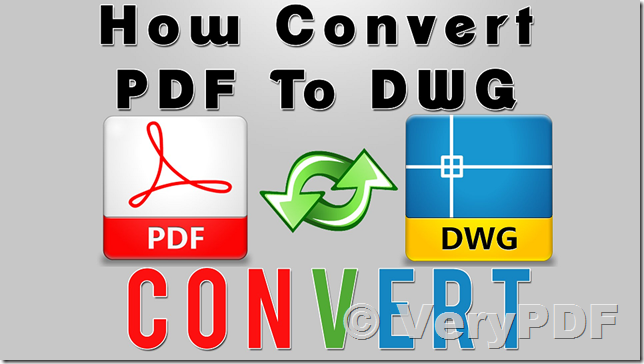
Maybe your PDF file contains pictures only, it hasn't any vector graphics and it was created from scanner, if so, you may use our "Raster to Vector Converter GUI" or "Raster to Vector Converter Command Line" to convert from this PDF file to DWG file, you may download the trial version of "Raster to Vector Converter GUI" or "Raster to Vector Converter Command Line" from this web page to try,
https://www.verypdf.com/raster-to-vector/try-and-buy.html#buy
https://www.verypdf.com/dl.php?file=verypdf-rastertovector.exe
http://www.verydoc.com/dl.php?file=raster2vector.zip
"Raster to Vector Converter GUI" and "Raster to Vector Converter Command Line" products are support Windows system only, if you are using Mac, Linux, iOS and Android systems, you may use "VeryPDF Cloud Raster to Vector Converter" to convert your scanned PDF file to vector DWG file, you may try it from this web page,
https://www.verypdf.com/raster-to-vector/online-raster-to-vector.html
VeryPDF