Hi,
I am trying to add a pdf file to another pdf file but in same page and same particular location, is this possible using pdf tools command line? I need the command line tools as this will be linked to application which give us full automation on merge process. And in case this is possible can I know what is the script for this. I’m using the trail version as company where I work for will not by the full version unless they are sure that this can be done using this tool.
Regards
Customer
----------------------------------
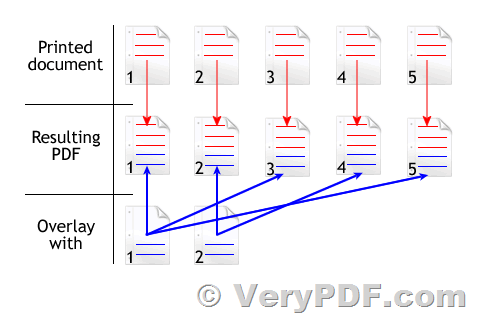
Thanks for your message, it seems you want to overlay a PDF page to another PDF page, is this right?
If yes, we suggest you may download and buy "VeryPDF jpdfkit Command Line" software from our website.
VeryPDF jpdfkit Command Line software has "stamp" and "background" two options, you can use these options to combine two PDF files together, you may download the trial version of jpdfkit from following web page to try,
https://veryutils.com/java-pdf-toolkit-jpdfkit
for example,
java -jar jpdfkit.jar text.pdf stamp image.pdf output combined.pdf
java -jar jpdfkit.jar pdftk text.pdf background image.pdf output combined.pdf
Java PDF Toolkit (jpdfkit) Command Line Examples,
https://veryutils.com/blog/java-pdf-toolkit-jpdfkit-command-line-examples/
Please look at following web pages for more information,
https://www.verypdf.com/wordpress/?s=overlay+pdf
https://www.verypdf.com/wordpress/201304/how-to-overlay-pdf-to-another-pdf-35885.html
https://www.verypdf.com/wordpress/201305/overlay-pdf-files-by-pdf-toolbox-36248.html
VeryPDF
