Hello,
We're curious to learn more on your converter tools, interactive and command-line, for file types like RTF/DOCX to PDF conversion.
Your website seems to mostly reference VERY OLD versions of Windows and MS Office. Please explain. Your products are not current to support latest Windows and MS Office files?
For RTF to PDF conversion via command-line/batch and interactive, which products are the ones we should be primarily looking at? Part of why we ask is because various web pages on your site are ones where last copyright year noted on the web page was back in 2012, such as: https://www.verypdf.com/pdfcamp/pdf-writer/rtf-to-pdf.html
Customer
----------------------------------
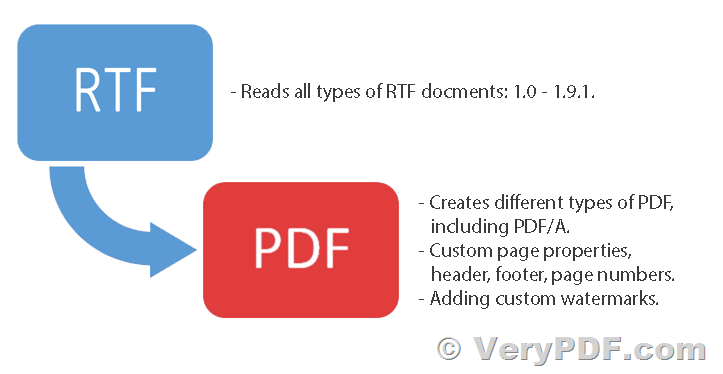
>>Your website seems to mostly reference VERY OLD versions of Windows and MS Office. Please explain. Your products are not current to support latest Windows and MS Office files?
Thanks for your message, our products are all support latest Windows and MS Office files, you may download the trial version from our website to try, if you encounter any problem, please feel free to let us know, we are glad to assist you asap.
>>For RTF to PDF conversion via command-line/batch and interactive, which products are the ones we should be primarily looking at? Part of why we ask is because various web pages on your site are ones where last copyright year noted on the web page was back in 2012, such as: https://www.verypdf.com/pdfcamp/pdf-writer/rtf-to-pdf.html
If you want to convert from RTF files to PDF files from command line, we suggest you may try VeryDOC DOC to Any Converter Command Line product, you may download the trial version of doc2any.exe from following web page,
https://www.verydoc.com/doc-to-any.html
With doc2any.exe software, you can convert RTF files to PDF files with/without MS Office, OpenOffice, etc.
doc2any.exe does support following format conversions without depend on MS Office, OpenOffice and libreoffice applications,
VeryPDF