Question: I have PDF or postscript files (I can work with either one). What I want to do is merge each page on top of the other so that page1 of document A will be combined with page 1 of document B to produce page 1 of the output document. This isn't something I necessarily want need to do programmatically, although that would be helpful. Any ideas?
………………………………………………………………………………………………..
Answer:According to your description, VeryPDF has two solutions for you: you can either use PDF Editor to overlay one PDF to another by software interface or you can use PDF Toolbox Command Line to overlay PDF to another programmatically by command line. Meanwhile both of those two software have SDK version, which allow you to use this software together with other applications like VB, C#, VB.NET, ASP.NET, Delphi, C/C++, ASP, PHP, etc.
If you would like to use the GUI version software, please choose PDF Editor which sells at $89.95 for each. And if you would like to use the command line version, please choose PDF Toolbox Command Line, which sells at $199.00 and allows you to install it on a sever.
Method A. Overlay PDF by PDF Editor
- Please download PDF Editor and install it by double clicking the exe file. Once the installation finishes, there will be an icon showing on the desktop. Simply click it then you can launch this software. The following snapshot is from the software interface.
- Please click Open to add background PDF to software interface. And then click Advanced to find option PDF Watermark Tool. Please click this option then you will see the following menu tab. Please go to PDF menu option tab. And click option Choose PDF then you can add the overlay PDF. In the Appearance part, you can adjust outline and size for PDF. In the Position part, you can adjust the overlay PDF to the right position.
- When finish setting, please click option Save Watermark to save the default setting. Then click button OK to specify the output folder. A few seconds later, you can get the overlay effect.
Method B. Overlay PDF by Command Line
- Download PDF Toolbox Command Line and extract it to some folder then you can check elements in it. As for facilitating downloading, we have compressed to zip file.
- When you run the conversion, please according to the usage and be in compliance with the examples.
- Here I will show some examples related to overlay PDF, if you need to know more, please check in the readme.txt.
Examples:pdftoolbox.exe input.pdf –overlay background.pdf –outfile output.pdf
-overlay : use a specified PDF page as a watermark and put it over the input PDF pages
- When you need to set password for protecting output PDF file, please refer to the following template.
pdftoolbox.exe input.pdf –overlay background.pdf –outfile output.pdf -userpassword 0625
Now let us check the overlay PDF effect form the following snapshot. During the using using, if you have any question, please contact us as soon as possible.
The following snapshot is the background PDF and overlay PDF.
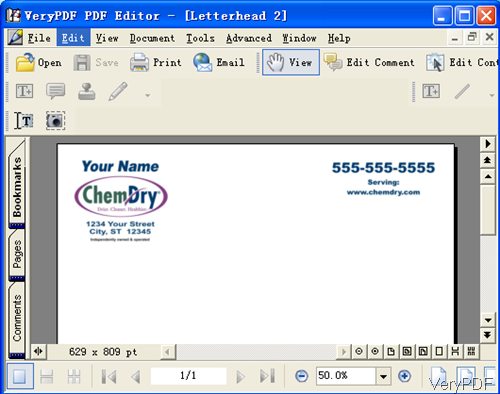
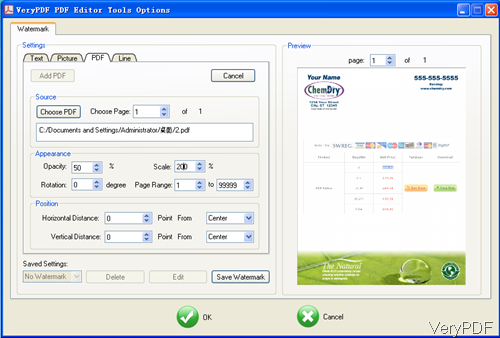
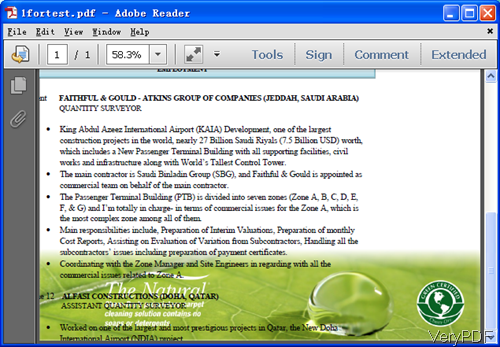
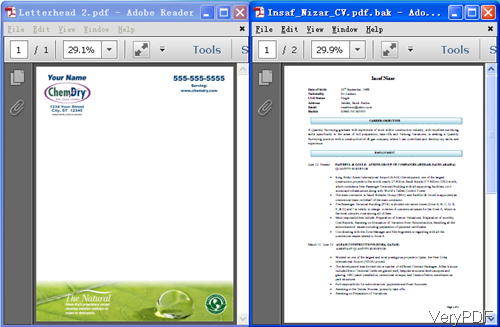
Hi,
I am trying to decide if we should buy your product but I am having difficulty with the downloaded trial. From this web page ( http://www.verypdf.com/wordpress/201304/how-to-overlay-pdf-to-another-pdf-35885.html ), I downloaded the “PDF Toolbox Command Line” After I unzipped the file I could not find a “pdftoolbox” executable. I tried “Call_PDFToolBoxCom.exe”, but it just gave me three pdf advertisements (html2pdf.pdf, pg_0001.pdf and pg_0002.pdf).
Customer
————————————-
Thanks for your message, you may download “PDF Toolbox Command Line” from following URL,
http://www.verypdf.com/dl.php?file=pdftoolbox_cmd_win.zip
after you download and unzip it to a folder, you can find “pdftoolbox.exe” in “bin” folder.
Please go to “test” folder, run “overlay.bat” file, you will get a new PDF file with overlay stamp, “overlay.bat” file is contain following command line, you can also run it by manual,
..\bin\pdftoolbox sample_in1.pdf -overlay sample_fillform.pdf -outfile “_overlay_out.pdf”
VeryPDF