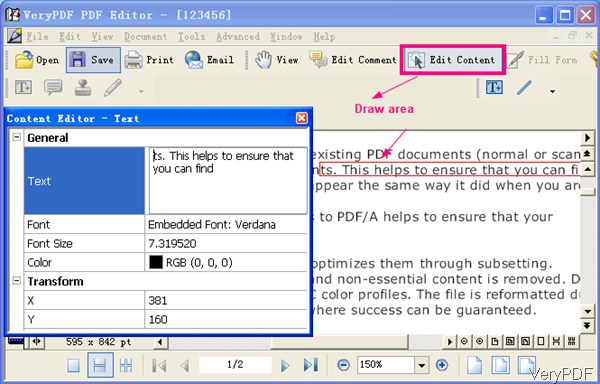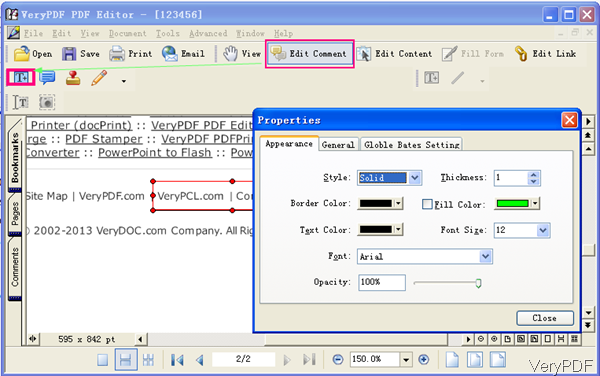Question:I need to type text into a PDF. I know I have done it before, but I can't seem to figure it out now. I don't want to have to upload it to a editing site, or buy adobe pro. Do you guys have some cheaper software which allows you to edit a PDF or insert text to PDF file easily?
…………………………………………………………………………………………………………………………………………….
Answer:According to your needs, maybe you can have a free trial of VeryPDF PDF Editor, which sells at $89.95 and allows you to use it forever. There is no time limit. Most of important, this software allows you to to edit PDF and insert text in PDF file. In the following part, I will show you how to edit PDF and insert text in PDF.
Know the difference between PDF files.
- As far as I know, when editing PDF you may meet the following two types of PDF file: image PDF and text PDF.
- Image PDF does not allow you to do copy and paste when you open it in normal PDF reader.However, the text based PDF file allows you to do that.
- So please use different methods to edit different PDF files.
Edit Text Based PDF file
- Download PDF Editor and install it by double clicking the downloaded exe file. Please follow the installation message. The installation may take a few seconds till there will be an icon showing up on the desktop.
- Please double click the icon to launch this software. The following snapshot is from the software interface.
- Please click option Open to add PDF file to software interface. Click option Edit Content then the mouse will turn to cross. Please draw an area where you need to edit the content. Then please right click the area and choose Properties in the dropdown list. Then you will see the dialogue box in the left on the software interface.
- In the Content Editor dialogue box, you can edit content, insert text to the PDF file. Meanwhile, you can change font style, font size, color and font position.
Please note this method is only available for text based PDF file. When you need to edit image based PDF file, please refer to the following method.
Edit Image Based PDF file
- Same like editing text based PDF file, please add PDF file to software interface. And now please do according to the following steps. Click option Edit Comment then some icons will go fresh. Please click the one T like I showed in the following snapshot. Then mouse on PDF editor will turn to cross, please draw a new layer on the existed text. Then there will be red frame on which, please right click and choose Properties in the dropdown list.
- By this way, you can edit PDF or inserthe text on the new layer. Please make sure that make the layer background color is same with the PDF background.
Please use those two methods to edit PDF content. During the using, if you have any question, please contact us as soon as possible.