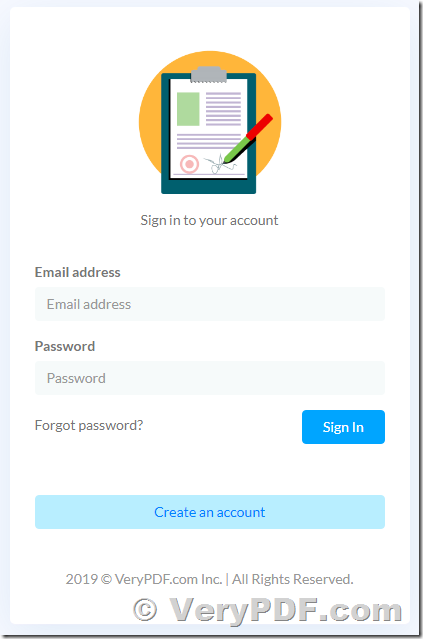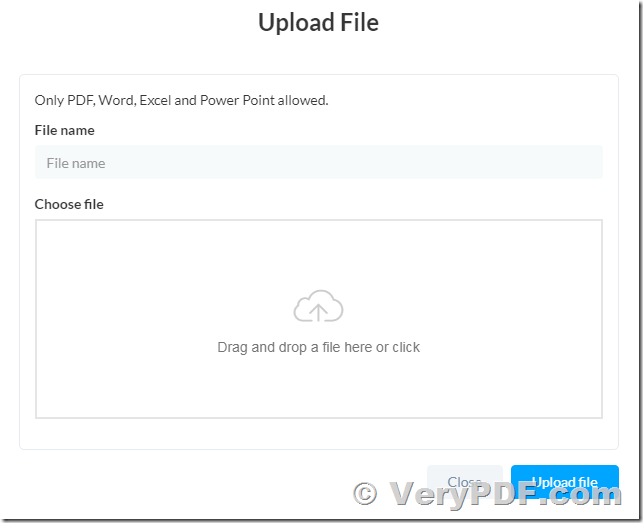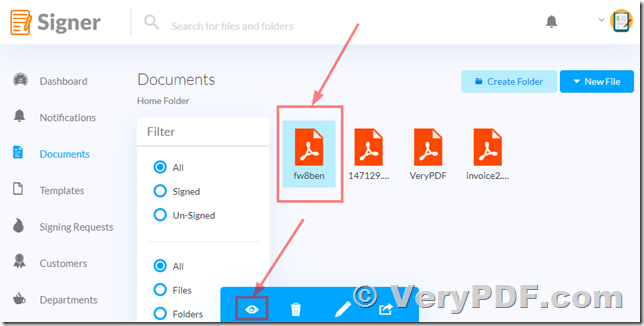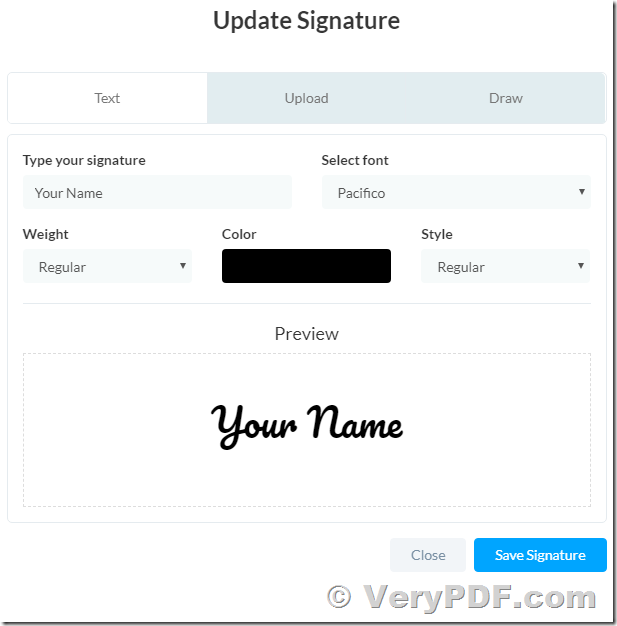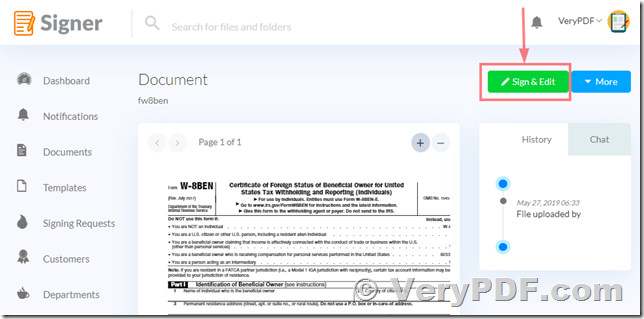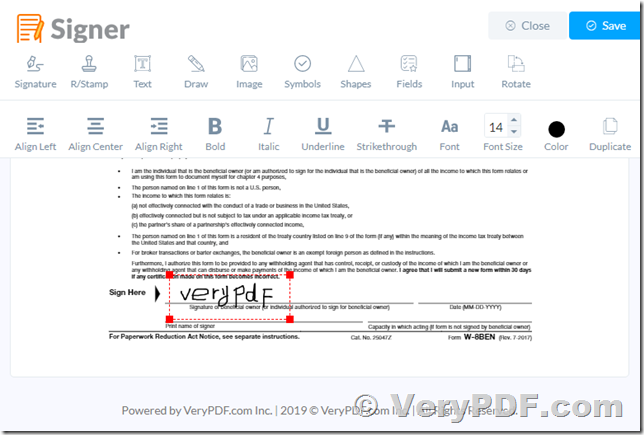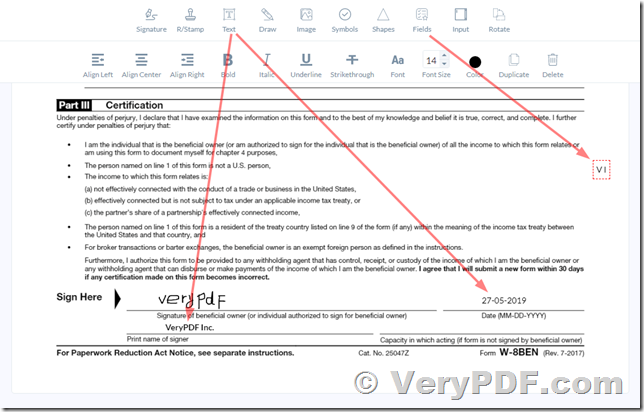When you receive a PDF document by email that you must sign, the process of printing out the file, signing on the dotted line with a pen, scanning the signed document and sending it back can be a rather tedious task. Fortunately, VeryPDF has released a PDF Signer Web Application, which has ability to electronically sign a PDF document on Windows, Mac, Linux, iPhone, iPad and Android Platforms.
https://veryutils.com/verypdf-pdf-signer-cloud-service
-- SIGN LEGALLY BINDING DOCUMENTS — AS EASY AS 1-2-3
1. Send
Upload your document, declare signers and recipients, prepare your document for signature and deliver it to all parties.
2. Sign
Each signer receives a secure VeryPDF PDF Signer signing link taking them to your document. They sign using their PC, tablet or phone.
3. Manage
Post completion your signed documents are stored securely in your VeryPDF PDF Signer account — you can also choose to export or delete them.
-- DISCOVER HOW VeryPDF PDF Signer CAN HELP YOU RUN YOUR BUSINESS
* Financial Department
NDAs
Employment Contracts
Asset Purchase Agreements
Practice Continuation Agreements
Engagement Letters
Power of Attorney Agreements
Independent Contractor Agreements
Business Contracts
Document Approvals
Vendor Contracts
* Legal Department
NDAs
Retention & Fee Agreements
Shareholder Agreements
Merger and Acquisition Agreements
Board Consents
Class Action Communications
Asset Purchase Agreements
Employment Contracts
Business Contracts
Document Approvals
* Sales Department
New Hire Paperwork
Price Quotes
Offer Letters
Sales Proposals
Business Contracts
Partner Agreements
Customer Deals
* HR Department
NDAs
Employment Contracts
PTO Contracts
Independent Contractor Agreements
New Hire Paperwork
Separation Agreements
-- ANYWHERE, ANYTIME, ANY DEVICE
Your VeryPDF PDF Signer experience has been optimized for any device — whether it's a PC at the office, a tablet during a meeting or a mobile device to collect signatures in the field.
-- VeryPDF PDF Signer features
* Electronic Signatures
Whether you're looking to draw your signature, type it, upload an existing one, or have our system generate a beautiful looking signature for you — after your first digital signature you will never want to go back.
* Documents & Security
Securely store your documents after completion in your VeryPDF PDF Signer account, schedule them to auto-expire, export them to a private location or permanently remove them from VeryPDF PDF Signer systems.
* Document Editor
Upload an existing PDF document and prepare it for signature using VeryPDF PDF Signer's fully-fledged and straightforward document editor.
* In-Person Signing
Enable customers, employees, partners or contractors to sign documents (e.g. Non-Disclosure Agreements or waivers) directly on your PC, tablet of mobile device.
* Templates
Set up template documents for the contracts or forms you use most frequently and pre-fill them with custom text, dropdown menus, checkboxes and other elements — perfect for registration forms.
* Team Management
Businesses have teams. Teams have members, and depending on your subscription level you'll be able to add up to 25 team members to any one of the businesses set up in your VeryPDF PDF Signer account.
* App Integrations
Include VeryPDF PDF Signer in your day-to-day workflow by seamlessly connecting to popular online applications like Google Docs, Dropbox, and many more.
-- How to create electronic signature online with VeryPDF PDF Signer?
The free version of VeryPDF PDF Signer Electronic Signature Software allows you to sign PDF online (plus Word, RTF, Image, TXT, Excel, PowerPoint documents) with ease and what's best, 100% free!
1. Run VeryPDF PDF Signer Online Application,
Open following web page, register an account, and login the system,
2. Upload a file
Start out by simply clicking the "Documents"->"New File"->"Upload File" buttons to upload a PDF, Word, TXT, Image, TXT, XLS, XLSX PPT, PPTX document that you want to sign off or just drop your file into the box as shown in the image below:
In just a few seconds your file will be fully available once the upload is completed.
3. Create a free electronic signature
Click "Settings"->"Signature"->"Update Signature" buttons, you can create your electronic signature easily by enter a text or upload an image or draw a signature,
Enter a text to make signature,
or you can upload a signature image,
or you can draw a signature by manual,
4. Apply your edits
After you create the signature, you can go to "Documents" page, view a PDF document, click "Sign & Edit" button, you will able to add electronic signature and fill out PDF forms online by adding text, selecting checkboxes, inserting the current date or even initialing where necessary.
5. Fill out the document
As stated before, you can also add check marks, dates, text or initials in any page of your documents. Simply select the type of function you want to use, select the area and type in the information. Once you're done click add.
6. Download your document for free!
When ready, click "Save" button to proceed. VeryPDF PDF Signer Tool will create a PDF file that can be downloaded completely for free without any type of demo watermark! Click "More"->"Download" buttons to DOWNLOAD DOCUMENT and save the file on your computer.
You can enjoy VeryPDF PDF Signer by click following hyperlink now!