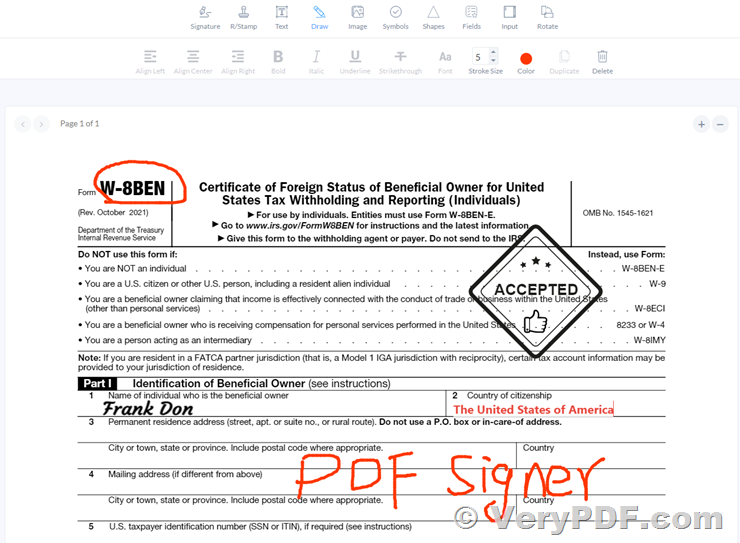Legally binding electronic signatures at work, at home or on the go. Securely approve, deliver and sign documents online.
You may try VeryPDF PDF Signer Online from following web page,
VeryPDF PDF Signer Cloud Service is USD$9.95 per month or USD$99.95 per year, you can cancel subscription at any time,
https://veryutils.com/verypdf-pdf-signer-cloud-service
Setup Fee is USD$9.95, this is one time fee, after your subscription is processed successful, we will refund this Setup Fee to you, Setup Fee is exempted currently.
Screenshot of VeryPDF PDF Signer Cloud Service,
SIGN AS EASY AS 1-2-3
-
Send: Upload your document, declare signers and recipients, prepare your document for signature and deliver it to all parties.
-
Sign: Each signer receives a secure signing link taking them to your document. They sign using their PC, tablet or phone.
-
Manage: Post completion your signed documents are stored securely in your VeryPDF PDF Signer account — you can also choose to export or delete them.
DISCOVER HOW VeryPDF PDF Signer CAN HELP YOU RUN YOUR BUSINESS:
+ Financial Department
* NDAs
* Employment Contracts
* Asset Purchase Agreements
* Practice Continuation Agreements
* Engagement Letters
* Power of Attorney Agreements
* Independent Contractor Agreements
* Business Contracts
* Document Approvals
* Vendor Contracts
+ Legal Department
* NDAs
* Retention & Fee Agreements
* Shareholder Agreements
* Merger and Acquisition Agreements
* Board Consents
* Class Action Communications
* Asset Purchase Agreements
* Employment Contracts
* Business Contracts
* Document Approvals
+ Sales Department
* New Hire Paperwork
* Price Quotes
* Offer Letters
* Sales Proposals
* Business Contracts
* Partner Agreements
* Customer Deals
+ HR Department
* NDAs
* Employment Contracts
* PTO Contracts
* Independent Contractor Agreements
* New Hire Paperwork
* Separation Agreements
ANYWHERE, ANYTIME, ANY DEVICE
Your signature experience has been optimised for any device — whether it's a PC at the office, a tablet during a meeting or a mobile device to collect signatures in the field.
Electronic Signatures
Whether you're looking to draw your signature, type it, upload an existing one, or have our system generate a beautiful looking signature for you — after your first digital signature you will never want to go back.
TYPE, DRAW OR UPLOAD YOUR SIGNATURE
There are three ways a signature and initials can be created using VeryPDF PDF Signer. You can type your name and choose from a set of fonts, draw your signature using your mouse or finger, or upload a PNG image of your existing signature. With each option you guarantee that the created signature is a legal representation of your signature and ensure its authenticity.
In-Person Signing
Enable customers, employees, partners or contractors to sign documents (e.g. Non-Disclosure Agreements or waivers) directly on your PC, tablet of mobile device.
Templates
Set up template documents for the contracts or forms you use most frequently and pre-fill them with custom text, dropdown menus, checkboxes and other elements — perfect for registration forms.
Contact Management
Fill out and keep contact profiles for frequent signees in order to add them to a signing process using just a few clicks — ideal for approvals or contracts which have to be renewed on a regular basis.
Automate Your Documents
Boost your efficiency by automating both internal and client-facing signatures and approvals.
High-Level Security
Your data is encrypted using 256-bit SSL and handled by a closely monitored infrastructure.
Electronic Signatures
Use any device to sign any document — signing with VeryPDF PDF Signer is simple, quick and secure.
If you have any question for this VeryPDF PDF Signer Cloud Service, please feel free to let us know, we will assist you asap.