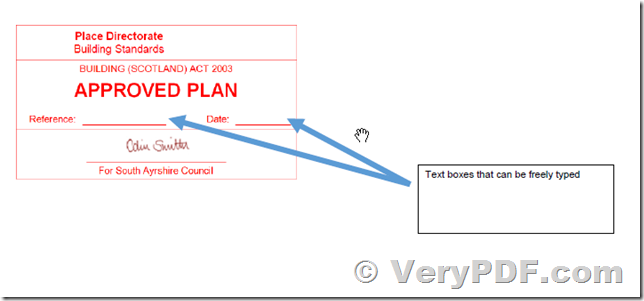Hi
We are considering purchasing a license for your PDF stamper tool and we are wondering;
Is it possible to have a composite stamp (i.e. that is an image but can feature some text elements also) that would be similar to the attached?
Many thanks
Customer
--------------------------------------------
Thanks for your message, if you are using PDFStamp Command Line software, you need to stamp Image and Text contents separately, you need control their positions by yourself.
However, we suggest you may use VeryPDF PDF Toolbox Command Line software, please look at following web page for more information,
https://www.verypdf.com/wordpress/201305/overlay-pdf-files-by-pdf-toolbox-36248.html
You can make a PDF file with image, text and input boxes, then you can overlay this template PDF file to original PDF file, for example,
pdftoolbox logo.pdf -overlay content.pdf -outfile "_overlay_out.pdf"
We hope pdftoolbox.exe application will work better for you, you may download it from this web page to try,
https://www.verypdf.com/app/pdftoolbox/try-and-buy.html#buy
https://www.verypdf.com/dl.php?file=pdftoolbox_cmd_win.zip
VeryPDF