I'm trying to print invoices on different colored paper. I need to be able to print the first page on white paper in one tray, and the 2nd copy of the first page on green paper in a different tray, then staple those two pages together. How do I do that? It's treating them as two different print jobs since they come from two different trays. How do I tell it where the start and end of the print job is?
Customer
------------------------------------------
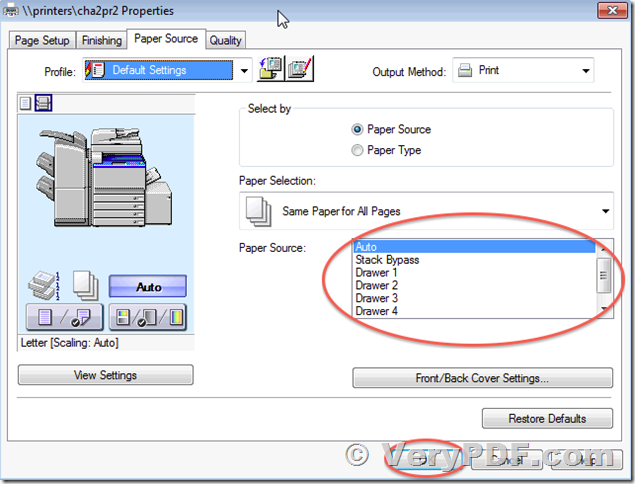
Thanks for your message, you may use two different command lines to print your PDF file to different trays, for example,
pdfprint.exe -firstpage 1 -lastpage 1 -papersource "Tray 1" -printer "docPrint" D:\test.pdf
pdfprint.exe -firstpage 1 -lastpage 1 -papersource "Tray 2" -printer "docPrint" D:\test.pdf
The first command line will print first PDF page to Tray 1, the second command line will print the first PDF page to Tray 2, so you may run these command lines to try again.