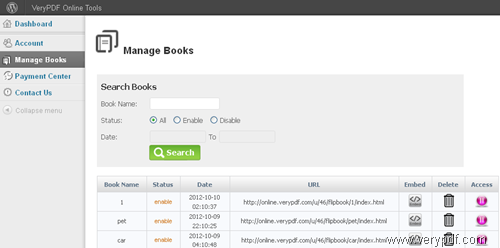VeryPDF Flipbook Maker is features by its abilities to enable you to easily create animate flip books, publish and share flip book online easily. After you upload your flip books you can share flip books with others in various ways: send the book URLs to others, embed the flip books on your blog or website, share flip books through FaceBook, Twitter, etc. This article will show how to share flip books online.
1. Make a flip book
At first, you need to use VeryPDF Flipbook Maker to create a flip book and upload this book onto the VeryPDF online service.
- Download: To download the tool, please click VeryPDF Flipbook Maker.
- Design a flip book: To view how to use VeryPDF Flipbook Maker to make a flip book, please read the User Guide.
- Publish a flip book: To upload or publish a flip book, please read the article: How to publish flip books online?
2. Log in
After you have successfully uploaded your flip book, you can go to log in.
2.1. You can do one of the following to visit the log in web page.
- Through the main interface of VeryPDF Flipbook Maker: Click Help in the main interface, and then click Manage Books to visit the log in web page.
- Through web: visit verypdf online service, and then click the log in button
 to open the log in web page.
to open the log in web page.
2.2. In the log in web page, type your user name and password and then click the Log in button ![]() . If you can’t remember your password, please check the email sent by VeryPDF.
. If you can’t remember your password, please check the email sent by VeryPDF.
3. Manage and share flip books
- Click Manage Books on the left menu.
- Then you can copy the link of the book and send it to your friends. This is the first way to share your flip book.
- To embed the flip book in your blog or website, please click the Embed button
 . This is the second way to share the flip book.
. This is the second way to share the flip book.
- You can also click the link to open the flip book. Then, you can click the share button on the tool bar to share the flip book with others through email, Facebook, Twitter, etc. This is the third way to share the flip book.
Hope you enjoy reading flip books and sharing them with your friends. If you have any question, please contact the support group of VeryPDF.