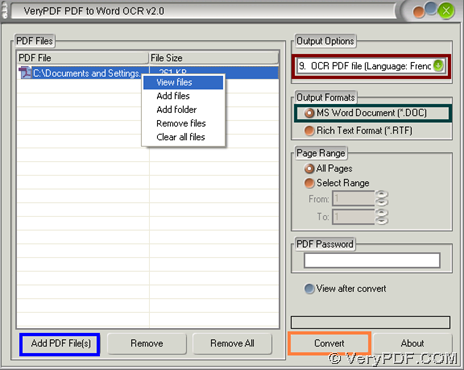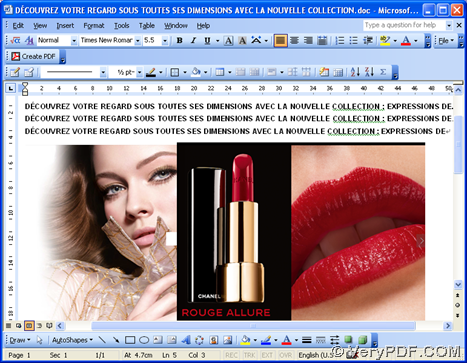It is simple to use VeryPDF PDF to Word OCR Converter to convert French image PDF to editable Word on Windows platforms. The following paragraphs provides more details about this process:
Step1. Download and Install
Please download installer of VeryPDF PDF to Word OCR Converter, and then, double-click installer to install software in your computer through following setup wizard step by step. In the end, your application could be installed successfully in your computer. 🙂
Step2. Add source French image PDF file
After installation, open GUI interface and click Add PDF File(s) on GUI interface, select French image PDF file in pop dialog box > click Open directly, and then, selected image PDF file can be shown as path in processing form directly. By the way, for quicker adding image PDF file, please drag and drop image PDF file into processing form directly.
After adding image PDF, to preview added image PDF, just use right button of mouse to click path > select View files on dropdown list directly. 🙂
Step3. Set targeting format and prepare OCR mode for French image PDF file
After adding image PDF, you need to click radio MS Word Document or Rich Text Format in order to set targeting format as DOC or RTF separately. Then, to make software produce editable French Word file, you need to select 9. OCR PDF file (Language: French) on dropdown list Output Options. Of course, if added image PDF file are English ones, just select English OCR mode directly, for VeryPDF PDF to Word OCR Converter supports various languages to OCR image PDF files according to languages.
Here is related snapshot about how to preview image PDF, set OCR mode and set targeting format:
Step4. Convert French image PDF file to editable Word
After prepared work like above is complete, welcome to click Convert on GUI interface, and then, after you set targeting folder in pop dialog box, and click Save there, software helps you convert French image PDF file to editable Word file of DOC or RTF directly, and later on, you can find your editable Word file, which has great quality in preview and editing, in destination folder directly.
Here is snapshot about produced editable Word file of DOC through smart GUI interface:
Is your conversion from French image PDF file to editable Word file smooth? Anyway, please feel free to contact us if you meet any problems, and for full version software, welcome to buy VeryPDF PDF to Word OCR Converter.