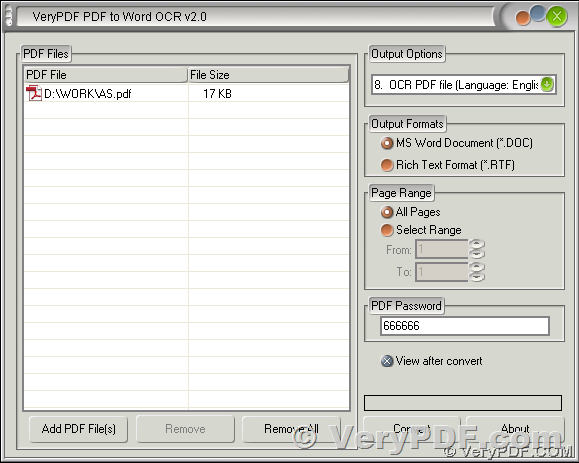VeryPDF PDF to Word OCR Converter is a powerful software that allows users to convert PDF files into editable Word documents. This software is ideal for users who need to make changes to a PDF file, but don't have access to the original source document.
One of the key features of VeryPDF PDF to Word OCR Converter is its ability to perform optical character recognition (OCR). This means that the software is able to convert scanned PDF files, or PDF files that contain images of text, into editable Word documents. This is a valuable feature for users who need to work with PDF files that were created from scanned documents or images, as it allows them to make changes to the text without having to retype the entire document.
https://www.verypdf.com/pdf-to-word-ocr/index.html
Another advantage of VeryPDF PDF to Word OCR Converter is its accuracy. The software uses advanced OCR algorithms to recognize and convert text from PDF files, ensuring that the resulting Word document is as accurate as possible. This means that users can trust that the text in the converted document will be accurate and error-free.
Overall, VeryPDF PDF to Word OCR Converter is a valuable tool for anyone who needs to convert PDF files into editable Word documents. With its powerful OCR capabilities and convenient file management tools, this software makes it easy to access and work with PDF files, even if they were created from scanned documents or images. Whether you're a business professional, a student, or a casual user, VeryPDF PDF to Word OCR Converter has the features you need to get the job done.
One of the standout features of VeryPDF PDF to Word OCR Converter is its ability to preserve the formatting of the original PDF file. This means that the converted Word document will have the same layout and font styles as the original PDF, making it easy to edit without losing the original design. This is a valuable feature for users who need to make changes to a PDF file that has a specific layout or design, as it allows them to preserve the look and feel of the original document.
Another advantage of VeryPDF PDF to Word OCR Converter is its compatibility with a wide range of PDF files. The software is able to convert most standard PDF files, as well as PDF files that have been created from a variety of source documents, including Word, Excel, PowerPoint, and more. This makes it easy for users to convert any PDF file that they need to work with, regardless of the original source.
Overall, VeryPDF PDF to Word OCR Converter is an essential tool for anyone who needs to convert PDF files into editable Word documents. With its powerful OCR capabilities, formatting preservation, and wide compatibility, this software makes it easy to access and work with PDF files, even if they were created from scanned documents or images. Whether you're a business professional, a student, or a casual user, VeryPDF PDF to Word OCR Converter has the features you need to get the job done.