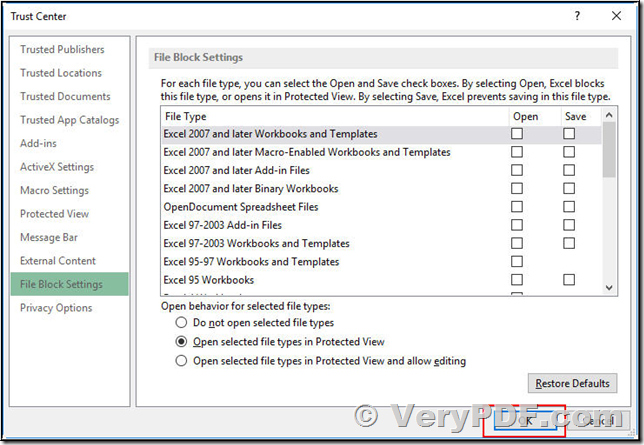Hi,
I downloaded your trial version of VeryPDF Scan to Excel OCR converter V3.1 (Trial Version).
1. I tried to convert an a PDF to Excel and I got this message:
Error: You are attempting to open a file type that is being block by your File Block Settings in the trust center., in line 27
Can you help me with this?
2. Can the OCR read also handwritten data organized in tables (same format as excel)?
Respectfully.
Customer
-----------------------------------------
>>1. I tried to convert an a PDF to Excel and I got this message:
>>Error: You are attempting to open a file type that is being block by your File Block Settings in the trust center., in line 27
>>Can you help me with this?
Thanks for your message, please look at following web page, we hope the solution on this web page will useful to you,
>>2. Can the OCR read also handwritten data organized in tables (same format as excel)?
Sorry, the OCR engine in VeryPDF Scan to Excel OCR Converter supports machine characters only, it doesn't support handwritten characters, sorry for this matter.
VeryPDF