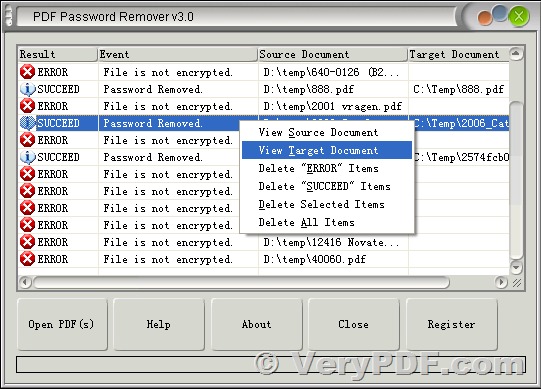VeryPDF PDF Password Remover is a powerful software that allows users to remove password protection from PDF files quickly and easily. This software is ideal for users who have forgotten the password for a PDF file, or who have inherited a file from someone else and don't have the password.
https://www.verypdf.com/app/pdf-password-remover/index.html
One of the key features of VeryPDF PDF Password Remover is its ability to remove both the user password and the owner password from PDF files. The user password is the password that is required to open the PDF file, while the owner password is used to set or change the permissions for the file. With VeryPDF PDF Password Remover, users can remove both types of passwords, giving them full access to the PDF file.
Another advantage of VeryPDF PDF Password Remover is its ease of use. The software has a user-friendly interface that makes it easy for anyone to use, regardless of their experience with similar programs. To remove a password from a PDF file, users simply need to select the file, enter the password (if known), and click a button to start the removal process.
Overall, VeryPDF PDF Password Remover is a valuable tool for anyone who needs to work with password-protected PDF files. With its powerful password removal capabilities and convenient file management tools, this software makes it easy to access and work with PDF documents, even if you don't have the password.
Overall, VeryPDF PDF Password Remover is a valuable tool for anyone who needs to work with PDF files. With its powerful password removal capabilities and convenient file management tools, this software makes it easy to access and work with PDF documents, even if you don't have the password. Whether you're a business professional, a student, or a casual user, VeryPDF PDF Password Remover has the features you need to get the job done.