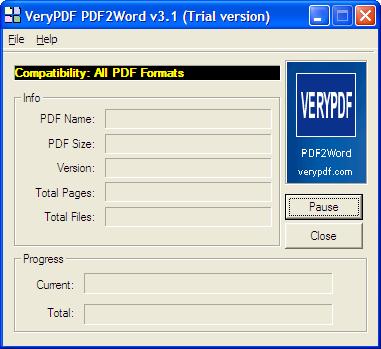Accurate Desktop version of PDF to Word Converter
PDF to Word Converter Professional is a secure, enterprise-grade PDF converter that allows you to quickly convert from PDF files to Word documents.
https://www.verypdf.com/app/pdf-to-word/index.html
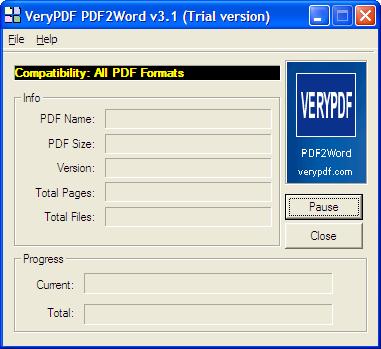
* Convert PDF to DOC, DOCX accurately.
* Adjust PDF to Word conversion output.
* Convert multiple PDFs in one go.
* Convert scanned PDFs to Word.
* Retain layout and formatting.
* Convert PDF to Word, TXT, DOCX and more.
* Batch convert thousands of files at once.
* Drag and drop PDF documents to be converted by PDF to Word Converter software.
* Share documents with friends and clients who use different word processing software.
Benefits of converting PDF to Word with PDF to Word Converter Professional software,
Most accurate PDF to DOC, DOCX
Convert PDF into fully-formatted Word documents that look just like the original PDF.
Convert any PDF to Word
Extract content from scanned PDF. Waste no more time on retyping!
The safest way to convert PDFs
Perform PDF conversions from your desktop, without uploading your files to the Internet.
Download and Purchase VeryPDF PDF to Word Converter,
https://www.verypdf.com/app/pdf-to-word/try-and-buy.html
VN:F [1.9.20_1166]
Rating: 0.0/10 (0 votes cast)
VN:F [1.9.20_1166]
Related Posts
- VeryPDF PDF to Word Command Line Conversion
- VeryPDF PDF to Word Converter converts PDF to Word documents offline and without internet connection on Windows 10 and 11
- PDF to Word: Convert PDF files to Word files on iOS (iPhone and iPad)
- PDF to Word SDK, PDF to DOC SDK, PDF to DOCX SDK, PDF to RTF SDK, Open PDF in MS Word, Royalty Free PDF to Word Conversion API, Best Complete PDF-to-Word API
- VeryPDF PDF to Word Converter SDK for Developers Royalty Free
- How to Use VeryPDF PDF to Word Converter to Convert PDF to Word Offline?
- VeryPDF PDF to Word Command Line is able to Convert Your PDFs to Editable Word Documents
- Convert PDF to Text with VeryPDF PDF to Text SDK for Windows, Linux, Mac, iOS, Android platforms
- To convert scanned PDF files to Word documents, you can use PDF to Word OCR Converter software
- [VeryPDF Release Notes] VeryPDF Released PDF to Any Converter Command Line for Windows and Linux today
- To convert scanned PDF files to Word documents, you can use PDF to Word OCR Converter software
- Convert PDF to Word and without picture
- Convert PDF to Office Formats with VeryPDF PDF to Office Conversion SDK to Developers Royalty Free
- How to convert PDF to Word?
- VeryPDF PDF to Word Converter SDK for Developers Royalty Free