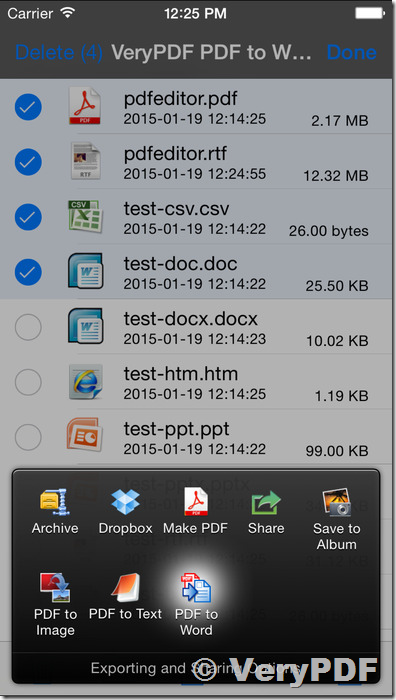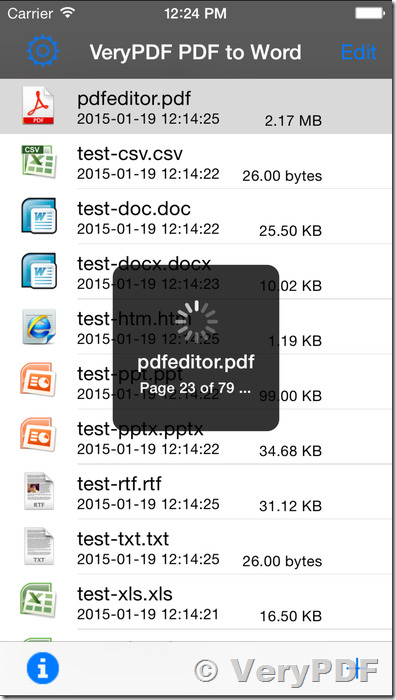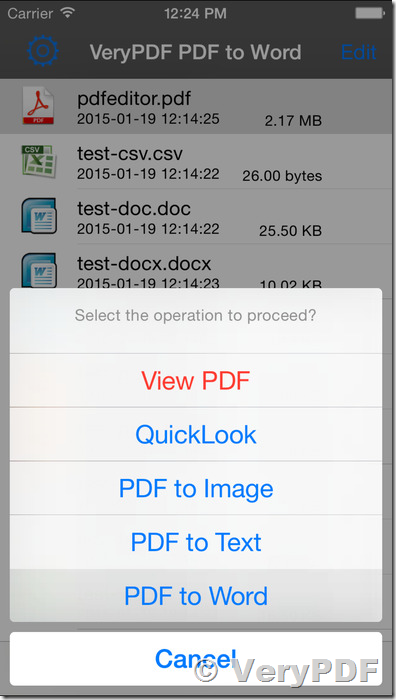If you deal regularly with PDF files, and often use word processors such as Microsoft Word to edit your text documents, then an app called "VeryPDF PDF to Word Converter for iOS (iPhone and iPad)" from the App Store could easily become your new best friend.
"VeryPDF PDF to Word Converter for iOS (iPhone and iPad)" is the best PDF conversion app that allows you to convert PDF to Word and create PDF files from Office.
https://itunes.apple.com/us/app/verypdf-pdf-to-word/id959436075?mt=8
This app lets you easily convert PDF files to Word files (DOC, DOCX, RTF, TXT, etc.), so that you can edit them in Microsoft Word for iOS or on Microsoft Word on your computer. In this tutorial, we'll go through the process of using the app and show you just how easy this process can be.
How to convert PDF files to Word files on iPhone?
PDF to Word is a great way to convert your PDF files to Microsoft Word files with ease; the process simply involves having a PDF file on hand, such as inside of your Dropbox account as we'll demonstrate in this tutorial, and opening the file in the PDF to Word app on your iOS device to start the conversion process.
You can follow these steps to begin converting your PDF files to Microsoft Word files:
1. Download and install "VeryPDF PDF to Word Converter for iOS (iPhone and iPad)" from App Store,
https://itunes.apple.com/us/app/verypdf-pdf-to-word/id959436075?mt=8
2. Add a PDF file into PDF to Word App, select it, and click "PDF to Word" button, you will able to convert from this PDF file to Word document easily,
3. After you get the Word file (DOC, DOCX, RTF, TEXT, etc. format), you can open the converted document in MS Office or OpenOffice to reuse the contents easily.
When you want to convert only PDF to Word, you can use this app. But it does not have any other PDF editing features. When you want to edit and convert PDF on computer, you can go with VeryPDF PDF Editor for Windows which can be downloaded from this web page,
https://www.verypdf.com/app/pdf-editor/try-and-buy.html#buy