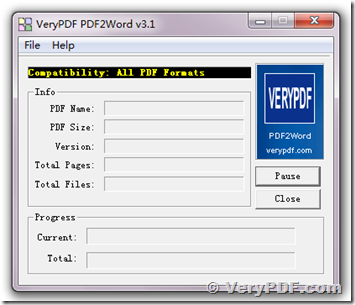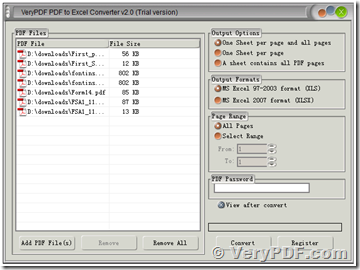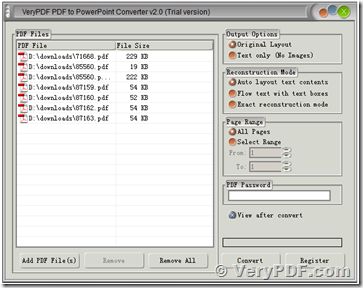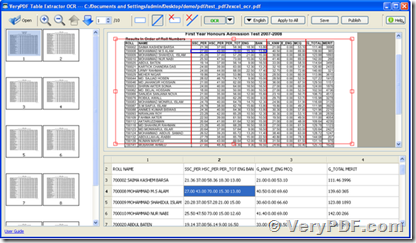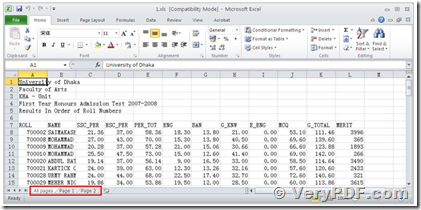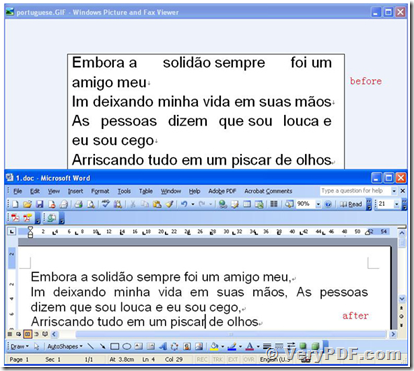VeryPDF has a series of software which can grab text, image and graphics contents from PDF files, for example, with the PDF Content Grabber, you can convert PDF files to a variety of Office formats, e.g. PDF to DOC, PDF to Excel, PDF to PowerPoint, PDF to XML, PDF to Image, Scanned PDF and TIFF and Images to editable Word DOC, Excel documents, etc. This means you are able to edit PDF files using Microsoft Word or another Office application and to further use the content of a PDF.
PDF Content Grabber is a general term for a series of software, you can use these software to export of texts, images, lines, graphics and table from PDF to Word, you can choose any one of them according to your needs.
VeryPDF PDF to Word Converter can edit and reuse PDF contents by exporting the text, images and other contents from PDF files into Microsoft Word (DOC / DOCX) and Rich Text Format (RTF). The text, images, fonts and layouts of the original PDF files will be exactly preserved in the converted Word documents. VeryPDF PDF to Word has its own PDF interpreter, so it does NOT require Adobe Acrobat, Acrobat Reader or any other third-party PDF reader or maker.
VeryPDF PDF to Excel Converter is designed to help users to convert PDF to Microsoft Office Excel supported documents easily and professionally. It supports Excel formats of Office 2003 (.xls) and Office 2010 (.xlsx). This powerful converter supports batch conversion to convert multiple PDF files one time. It can also convert password protected PDF to Excel.
VeryPDF PDF to PowerPoint Converter is a useful tool designed to help you convert PDF to PowerPoint (PPT) with high quality. With this application, you can convert PDF to PPT with or without images. Moreover, it can help you maintain the original layouts, hyperlinks, colors, graphics, etc. in the result PPT files. As a stand-alone application, VeryPDF PDF to PowerPoint Converter does not require Adobe Acrobat, Adobe Reader or any other Adobe products.
PDF to TXT Converter is a light tool for extracting text from PDF to plain text files. This tool is indeed helpful for creating full-text searchable archive database. This tool is independent of any PDF reader software.
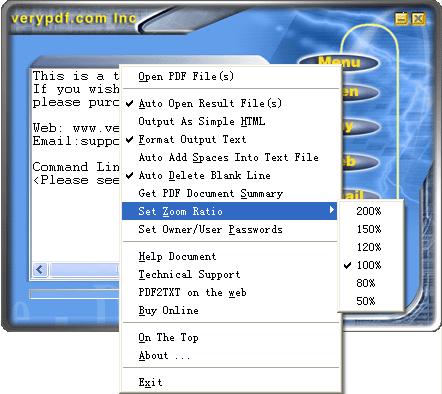
VeryPDF PDF Table Extractor is designed to extract PDF table data to Microsoft Office Excel files. It supports Excel (.xls) and comma-separated value (.csv) files. Users can manually divide the table columns and then save the data to an Excel or CSV file. With this application, you need not copy and paste to import valuable data from PDF table files.

Above products are support only text based PDF files, but if your PDF files were created from scanner, above products will failed to extract text contents, if you wish extract text information from scanned PDF files or image files, you need use VeryPDF OCR series of products, such as PDF to Word OCR Converter, PDF to Excel OCR Converter, Scan to Word OCR Converter, Scan to Excel OCR Converter, PDF to Text OCR Converter, PDF Table Extractor OCR, etc. software.
What is the difference between text-based PDF file and image-based PDF file?
PDF is one of the simplest file format which is used in business to share information on the Internet. The PDF file is include two types, one is text-based PDF, another is image-based PDF.
The both are differentiated below:
1. Text-based PDF - In text-based PDF you will find the text in the whole PDF file or PDF document. You can edit the text. Make changes in the content and can delete the text. This all can be done within only text-based PDF. You can select the text with the help of mouse in text-based PDF.
2. Image-based PDF - In image-based PDF you will find image instead of text. While selecting the text with mouse you will find that the text was not selected. You can’t edit the text. Even you can’t delete the content. It looks like an image. Only you can read the PDF file. Neither you edit nor you delete the text.
If you wish convert an Image Based PDF file to editable Office document, you need use VeryPDF OCR software. Only the OCR software could convert scanned or image based PDF files to be editable Word DOC and Excel documents.
VeryPDF PDF to Word OCR Converter is designed to help users to convert PDF to Word via OCR (Optical Character Recognition). It can convert scanned image PDF to Word and textual PDF to Word, which also supports batch conversions from image PDF to Word and setting output options of conversions from textual PDF to Word.
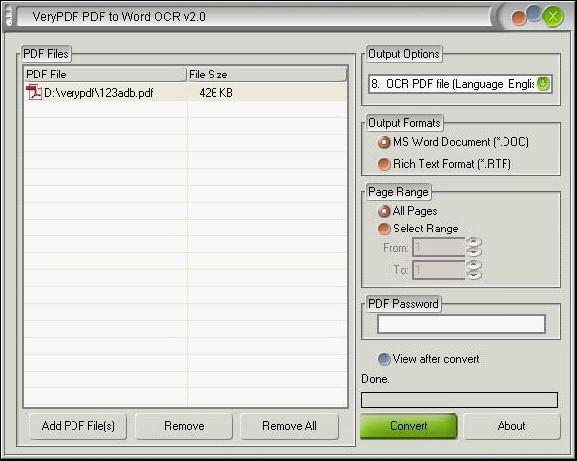
PDF to Word OCR Converter is support following OCR and non-OCR Output Options:
1. Original layout without text boxes (Best),
2. Text only (No Images),
3. Original layout with text boxes (Fastest),
4. Flow text with text boxes,
5. Exact layout with text boxes,
6. Flow text without text boxes,
7. Continuous text without text boxes,
8. OCR PDF file (Language: English),
9. OCR PDF file (Language: French),
10. OCR PDF file (Language: German),
11. OCR PDF file (Language: Italian),
12. OCR PDF file (Language: Spanish),
13. OCR PDF file (Language: Portuguese),
VeryPDF PDF to Excel OCR Converter is an innovative product that has been designed to help users convert scanned PDF to Excel files mainly. With its all capabilities, VeryPDF PDF to Excel OCR Converter can also convert common PDF to Excel.
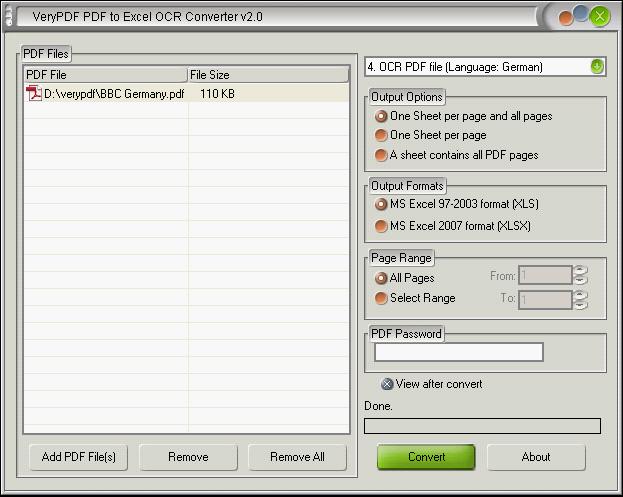
VeryPDF Table Extractor OCR is designed to extract tables from scanned,normal PDF or image and then recognize characters in PDF or image in different languages with OCR technology. You can use this software to mark columns and tables in PDF pages by manual, so that you will get an accurate Excel or Word document for further reuse purpose.
If you wish convert scanned TIFF or JPEG files to editable Office documents, the following Scan to Word OCR Converter and Scan to Excel OCR Converter software will useful to you,
VeryPDF Scan to Excel OCR Converter is a useful tool to convert scanned image to Excel document with the best OCR technology in the market. It is support scanned PDF file too.
VeryPDF Scan to Word OCR Converter can be used to convert scanned image or PDF file to Word or RTF document. With the best OCR technology in the market, the application can retain the original layout perfectly.
If you encounter any problem during using VeryPDF software, please feel free contact us via our support center, we are glad to assist you asap,
http://support.verypdf.com/open.php