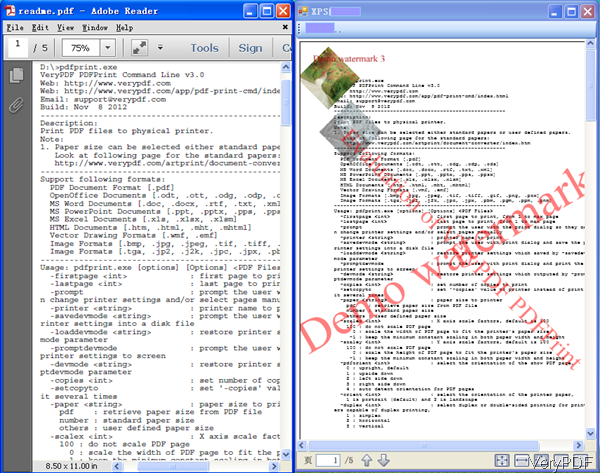VeryPDF PDFPrint Command Line allows you to print all the printable files like PDF, DOC, DOCX, PPT, PPTX, XLS, XLSX, RTF, TXT, etc. to paper documents directly from command line. During the printing, you can design watermark on output paper files. When design watermark, you design text content, font style, size, color, position and others. In the following part, I will show you how to use this software.
Step 1. Download PDFprint
- This software is Windows command line application, once downloading finishes, there will be an zip file. Please extract it to some folder then you can find executable file.
- When you input command line, please refer to usage and example.
Step 2. Print PDF and add watermark
Usage: pdfprint.exe [options] [Options] <PDF Files>
- When you need to print PDF and add watermark, please refer to the following command line templates.
pdfprint.exe -wtext "Watermark" C:\input.pdf
pdfprint.exe -wtext "Watermark" -wtype 1 C:\input.pdf
pdfprint.exe -wtext "Watermark" -wf "Arial" C:\input.pdf
pdfprint.exe -wtext "Watermark" -wh 200 C:\input.pdf
pdfprint.exe -wtext "Watermark" -wb -wi -wu -ws C:\input.pdf
pdfprint.exe -wtext "Watermark" -wo 80 C:\input.pdf
pdfprint.exe -wtext "Watermark" -wo 80 -wa 75 C:\input.pdf
Related Parameters:
-wtext <string>: please use this parameter to specify text content of watermark on printed document
-wtype <int> :please specify watermark position by this parameter. There are three values for you to choose:
0 : normal watermark
1 : watermark on header
2 : watermark on footer
-wf <string>: when you need to specify font name of watermark, please add this parameter, say you can use it like this -wf "Arial"
-wh & -ww: when you need to specify watermark width and height, please refer to use those two parameters.
-wb :when you need to specify bold font, please add this parameter
-wi: this parameter can help you specify an italic font
-wu: specify an underlined font
-ws: specify a strikeout font
-wo <int>: when you need to control opacity of watermark, from 0 to 100, please add this parameter.
-wc <string> : when you need to control color of watermark, please add this parameter
FF0000: Red color
00FF00: Green color
0000FF: Blue color
HexNum: Other colors
Please note: when you need to print file and add watermark, this function is only available when the input file is PDF. When the input file is Office, text HTML and others, this function is not available. Now let us check the stamping effect from the following snapshot.
Please note that when there is no real printer installed, there will be XPS file output. So during the printing, make sure that the printer is connected successfully. So we can deduce that this software is also can be used as PDF Stamper. During the using, if you have any question, please contact us as soon as possible.