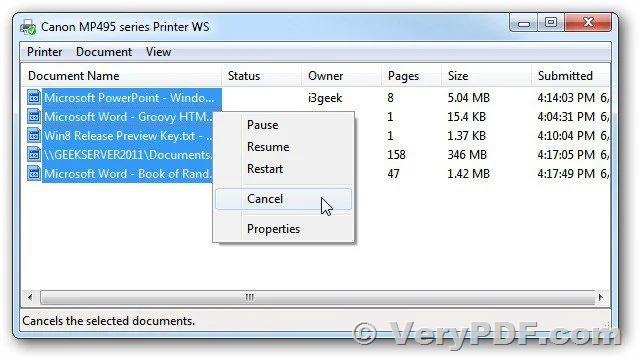Printing and managing multiple PDF files can sometimes be a cumbersome task, especially when trying to merge print jobs and use the raster2 option simultaneously. In response to customer feedback, VeryPDF is delighted to announce the release of PDFPrint Command Line v8.2. This latest version introduces seamless integration of the -mergeprintjobs option and the -raster2 option, making it easier than ever to combine PDF files into a single print job.
https://www.verypdf.com/app/pdf-print-cmd/index.html
Customer Inquiry:
Recently, a customer inquired about the compatibility of the -mergeprintjobs option with the -raster2 option in PDFPrint v7.0. They expressed frustration over their inability to use these two features simultaneously. While the -mergeprintjobs option successfully merged print jobs, the -raster2 option resulted in separate PDF prints, leading to confusion and inconvenience.
VeryPDF's Solution:
First and foremost, we would like to extend our gratitude to the customer for reaching out to us with their concern. Our team immediately investigated the matter, and we have good news to share. After analyzing the issue thoroughly, we discovered that the -mergeprintjobs option and the -raster2 option indeed do not work together in PDFPrint v7.0.
PDFPrint Command Line v8.2:
To address this issue and provide a seamless experience for our users, we are proud to introduce PDFPrint Command Line v8.2. In this version, we have resolved the compatibility problem between the -mergeprintjobs option and the -raster2 option.
Using the Updated PDFPrint Command Line:
With PDFPrint Command Line v8.2, you can now easily merge several print jobs into one combined PDF file. To achieve this, follow the simple command line format below:
pdfprint.exe -$ XXXXXXXXXXXXXXXXX -printer "Microsoft XPS Document Writer" -mergeprintjobs -raster2 D:\Downloads\filelist.txt
In this command line:
-printer "Microsoft XPS Document Writer" specifies the target printer.
-mergeprintjobs indicates that you want to merge multiple print jobs into one.
-raster2 specifies that you want to use the raster2 option for efficient printing.
D:\Downloads\filelist.txt is the file that contains a list of PDF files you wish to combine into a single print job.
Enjoy the Enhanced Features:
We believe that with the latest version of PDFPrint Command Line, managing your PDF printing tasks will become significantly more straightforward and efficient. By combining the -mergeprintjobs and -raster2 options, you can now seamlessly merge multiple print jobs and print them as a unified PDF file.
Upgrade Today:
We encourage all our valued users to upgrade to PDFPrint Command Line v8.2 to take advantage of these enhanced features. Upgrading is easy and will enable you to streamline your PDF printing process, saving both time and effort.
At VeryPDF, we are committed to providing our customers with the best possible experience. With the release of PDFPrint Command Line v8.2, we have addressed the compatibility issue between the -mergeprintjobs and -raster2 options, making PDF printing and merging tasks more efficient and convenient. Upgrade today and discover the seamless combination of these two features for yourself. Should you encounter any issues or require assistance, please do not hesitate to contact our support team.
Happy printing!
VeryPDF Team