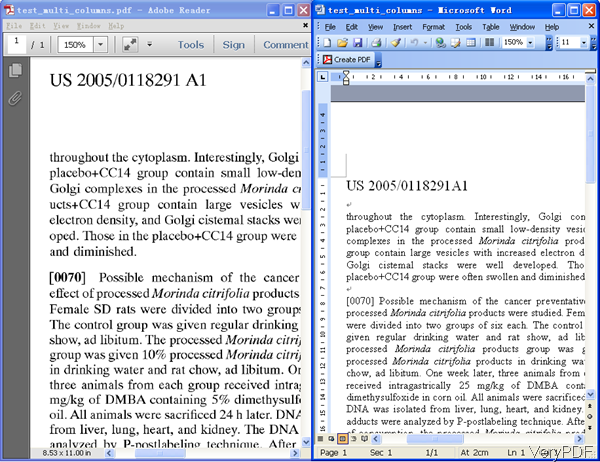When you need to convert PDF to RTF without MS Office installed by command line, VeryPDF provides two options for you. They are PDF to word Converter 3.1, which can convert text based PDF file to RTF and VeryPDF OCR to Any Converter Command Line, which can convert all kinds of PDF files to RTF. In the following part, I will try to compare them hoping you can find the right one.
A: Converting PDF to RTF by PDF to word Converter
- Download PDF to Word Converter. Please install it by double clicking the exe file and following installation message. When installation finishes, please find the executable file in installation folder and then call it in MS Dos Windows.
- This software either can be used as command line version and GUI version.
- Now this software sells at $39.95 for single users.
- There are some limitations of this version: now it only can convert text based PDF to RTF, it allows you to do batch conversion but does not support wild character and for mode.
- This software is good for those who do not want to spend too much money on conversion from PDF to RTF by command line. And even if you do not have too much knowledge in Dos operation, but this software you can also process remote conversion by this command line version software as it is extremely easy to use.
- Usage and some examples:
Usage: PDF2Word [Option] <PDF File> [<RTF File>]
PDF2Word -q -m -r -b 50 -f 1 -l 1 -i c:\a.pdf -o c:\a.rtf
B. Converting PDF to RTF by OCR to Any Converter Command Line
- Download OCR to Any Converter Command Line. This is command line version software, when downloading finishes, there will be an zip file. Please extract it to some folder then you can call the executable file in MS Dos Windows.
- This software now does not have single user version, but you can use single server version as single user version. It sells at $395.00.
- And this software was developed with advanced OCR technology, so you can convert any kinds of PDF file to RTF. Meanwhile this software also can help you batch convert scanned PDF, TIFF and Image files (JPEG, JPG, PNG, BMP, GIF, PCX, TGA, PBM, PNM, PPM) to editable Word, Excel, CSV, HTML, TXT, Pure Text Layer PDF, Invisible Text Layer PDF, etc. formats.
- Compare with PDF to Word Converter, this software has OCR function. And it has more processional modes and methods to process image table PDF.
- This software is good for those who need to convert PDF to RTF by command line professionally. If you need to do the conversion together with C#, VB.NET, ASP.NET, VB, VC, Delphi, ASP, PHP, Javascript, VB Script, etc. program languages, it is really good.
Now let us check the conversion effect from the following snapshot. During the using, if you have any question, please contact us as soon as possible.
Related Posts
Related posts:
How to set vertical offset of watermark and print PDF via a command line?
How to insert PDF pages and convert WMF to PDF?
Convert px3 to bmp and set page size via command line?
Convert PPT to image and set color depth by command line
A method to convert encrypted PDF to Word with OCR technology
Two ways to convert XBM to PDF
How to convert DXF to PDF by command line
How to retain output layout when converting PDF to Word