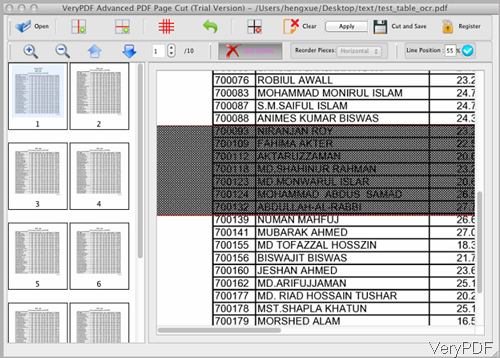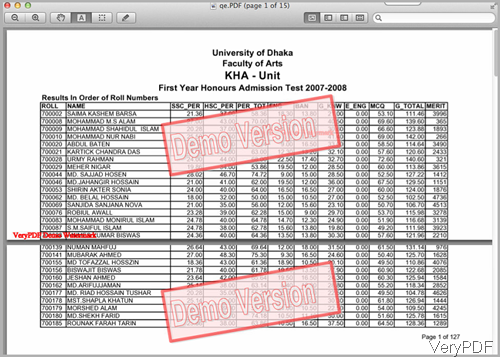When printing or saving PDF file, there will be some part we do not need. If we print those parts, it will be a little waste. Meanwhile when you need to publish PDF files, by happens there are some information you do not need to public it, you can remove that part that you do not want to be public. When you have those needs, you can try to remove unwanted part by the following method. The software I use is VeryPDF Advanced PDF Page Cut, which has user friendly software interface. Please check more information on homepage, in the following part, let us check how to use this software.
Step 1. Free download Advanced PDF Page Cut for Mac OS X
- There are two versions of this software: Mac and Windows. Please download the proper version according to your computer system.
- When downloading finishes, there will be a .pkg file. Please install this software by double clicking the .pkg and following installation message. Please go to Finder and then Application to launch this software. The following snapshot is from the software interface, please have a check.
Step 2. Remove unwanted part from PDF under Mac system.
- Please click button Open to add PDF file to software interface then all the pages will be shown on the software interface.
- Please choose the page or pages then click lines icons on the top menu bar. By drawing line to separate the area where you need to remove that unwanted part.
- Then click option Delete then you will see like the above snapshot.
- If you need to apply this setting to all the pages, please click button Apply. Please note you can draw many lines in one page, so you can delete many parts in one PDF page. And this software supports all version PDF files, so you do not need to worry problem.
- When cutting finishes, please click button Cut and Save then you can save the cut PDF as a new one. The following snapshot is from the cut PDF, please have a check.
- If you use the trial version, there will be watermark on output. When you register it, this limitation will be removed.
Please note when you use this software, there is no text based PDF or image PDF limitation as it can process all version and all kinds of PDF file under Mac system. During the using, if you have any question, please contact us as soon as possible.