I'd like to evaluate the EMF to Text Converter, can you advise. Already a licensed user of the PS2Txt SDK.
Customer
----------------------------------------------------------
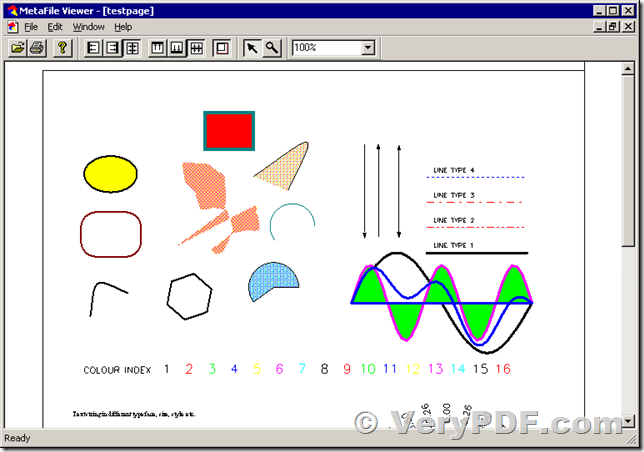
Thanks for your message, you may by following steps to evaluate EMF to Text Converter,
1. Convert from EMF files to PDF files first by VeryDOC Metafile to PDF Command Line software,
http://www.verydoc.com/emf-to-pdf.html
https://www.verypdf.com/tif2pdf/image2pdf_emf2pdf_cmd.zip
After you download it, you may run following command lines to convert from EMF files to PDF files quickly,
emf2pdf.exe C:\in.emf C:\out.pdf
emf2pdf.exe C:\*.emf C:\*.pdf
emf2pdf.exe C:\in.rtf C:\out.pdf
emf2pdf.exe -margin 100x100x100x100 C:\in.rtf C:\out.pdf
emf2pdf.exe -append 2 -width 612 -height 792 C:\*.emf C:\out.pdf
emf2pdf.exe -append 2 C:\*.emf C:\out.pdf
emf2pdf.exe C:\filelist.txt C:\out.pdf
emf2pdf.exe -width 612 -height 792 C:\in.emf C:\out.pdf
emf2pdf.exe -append 1 C:\in.emf C:\out.pdf
emf2pdf.exe -append 2 C:\in.emf C:\out.pdf
emf2pdf.exe -subject "subject" C:\in.emf C:\out.pdf
emf2pdf.exe -ownerpwd owner -keylen 2 -encryption 3900 C:\in.emf C:\out.pdf
emf2pdf.exe -bookmark 3 C:\in.emf C:\out.pdf
emf2pdf.exe -mergepdf "C:\1.pdf|C:\2.pdf|C:\3.pdf" C:\out.pdf
2. Convert from PDF files to Text files by PDF to Text OCR Converter Command Line software,
https://www.verypdf.com/app/pdf-to-text-ocr-converter/try-and-buy.html#buy
https://www.verypdf.com/pdf2txt/pdf2txtocrcmd.zip
after you download it, you can run following command lines to convert from PDF files to Text files,
pdf2txtocr.exe C:\in.pdf C:\out.txt
pdf2txtocr.exe -firstpage 1 -lastpage 1 C:\in.pdf C:\out.txt
pdf2txtocr.exe -ocr -res 300 C:\in.pdf C:\out.txt
pdf2txtocr.exe -ownerpwd 123 -userpwd 456 C:\in.pdf C:\out.txt
pdf2txtocr.exe -layout C:\in.pdf C:\out.txt
pdf2txtocr.exe -layout2 C:\in.pdf C:\out.txt
pdf2txtocr.exe -table C:\in.pdf C:\out.txt
pdf2txtocr.exe -pdf2table C:\in.pdf C:\out.txt
pdf2txtocr.exe -noc C:\in.pdf C:\out.txt
pdf2txtocr.exe C:\in.tif C:\out.txt
pdf2txtocr.exe C:\in.jpg C:\out.txt
pdf2txtocr.exe C:\in.bmp C:\out.txt
pdf2txtocr.exe C:\in.png C:\out.txt
pdf2txtocr.exe -ocr -lang eng C:\in.pdf C:\out.txt
pdf2txtocr.exe -ocr -bitcount 1 C:\in.pdf C:\out.txt
pdf2txtocr.exe -ocr -bitcount 8 C:\in.pdf C:\out.txt
pdf2txtocr.exe -ocr -bitcount 24 C:\in.pdf C:\out.txt
pdf2txtocr.exe -ocr -lang deu C:\in.pdf C:\out.txt
pdf2txtocr.exe -lang deu C:\in.tif C:\out.txt
pdf2txtocr.exe -text "PageText %PageNumber% of %PageCount%" C:\in.pdf C:\out.txt
pdf2txtocr.exe -subject "subject" C:\in.pdf C:\out.pdf
pdf2txtocr.exe -ownerpwdout 123 -keylen 2 -encryption 3900 C:\in.pdf C:\out.pdf
pdf2txtocr.exe -subject "subject" -title "title" C:\in.pdf C:\out.pdf
pdf2txtocr.exe -ocr -lang eng -ocrmode 0 C:\in.pdf C:\out.txt
pdf2txtocr.exe -ocr -lang deu -ocrmode 1 C:\in.pdf C:\out.pdf
pdf2txtocr.exe -ocr -lang eng -ocrmode 2 C:\in.pdf C:\out.pdf
pdf2txtocr.exe -ocr -lang eng -ocrmode 3 C:\in.pdf C:\out.pdf
pdf2txtocr.exe -ocr -lang eng -ocrmode 2 -outboxfile C:\in.pdf C:\out.pdf
pdf2txtocr.exe -ocr -lang fra -ocrmode 1 C:\in.pdf C:\out.pdf
pdf2txtocr.exe -ocr -lang ita -ocrmode 1 C:\in.pdf C:\out.pdf
pdf2txtocr.exe -ocr -lang nld -ocrmode 1 C:\in.pdf C:\out.pdf
pdf2txtocr.exe -ocr -lang spa -ocrmode 1 C:\in.pdf C:\out.pdf
pdf2txtocr.exe -bitcount 24 -ocrmode 4 -ocr C:\in.pdf C:\out.pdf
pdf2txtocr.exe -bitcount 8 -ocrmode 4 -ocr C:\in.pdf C:\out.pdf
pdf2txtocr.exe -ocrmode 4 -ocr C:\in.tif C:\out.pdf
pdf2txtocr.exe -ocrmode 3 -threshold 200 -ocr C:\in.tif C:\out.pdf
pdf2txtocr.exe -ocrmode 4 -rotate 90 -ocr C:\in.tif C:\out.pdf
Process image files with Deskew, Despeckle and Noise Removal, Black Border Remova options:
pdf2txtocr.exe -imageopt C:\in.tif C:\out.tif
pdf2txtocr.exe -imageopt -rotate 45 C:\in.png C:\out.tif
pdf2txtocr.exe -imageopt -rotate 90 C:\in.png C:\out.tif
pdf2txtocr.exe -imageopt -threshold 0 C:\in.tif C:\out.bmp
pdf2txtocr.exe -threshold 240 C:\in.tif C:\out.bmp
pdf2txtocr.exe -dither 0 C:\in.bmp C:\out.png
pdf2txtocr.exe -dither 7 C:\in.bmp C:\out.png
pdf2txtocr.exe -imageopt -resizewidth 800 -resizeheight 600 C:\in.gif C:\out.tga
pdf2txtocr.exe -imageopt -flip C:\in.png C:\out.gif
pdf2txtocr.exe -imageopt -mirror C:\in.tif C:\out.pcx
pdf2txtocr.exe -imageopt C:\in.bmp C:\out.tif
Following command line will OCR all PDF files in D:\temp\ folder to text files:
for %F in (D:\temp\*.pdf) do pdf2txtocr.exe -ocr -lang deu "%F" "%~dpnF.txt"
Following command line will OCR all PDF files in D:\temp\ folder and subdirectories to text files:
for /r D:\temp %F in (*.pdf) do pdf2txtocr.exe -ocr "%F" "%~dpnF.txt"
Following command line will OCR all PDF files from D:\temp\ folder and output text files to C:\test folder:
for %F in (D:\temp\*.pdf) do pdf2txtocr.exe -ocr "%F" "C:\test\%~nF.txt"
If you encounter any problem with above two steps, please feel free to let us know, we are glad to assist you asap.