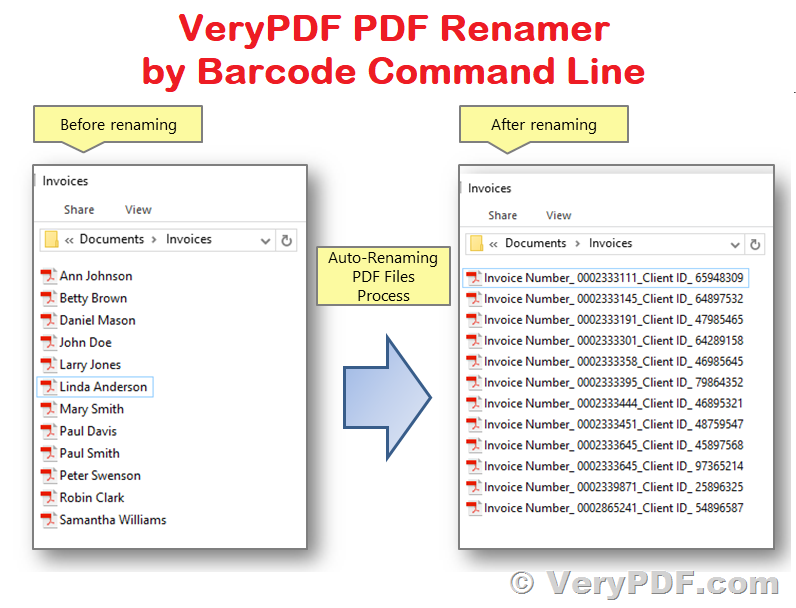Introduction
PDF files are commonly used in various industries for document management and sharing. However, managing a large number of PDF files can be a challenging task, especially when it comes to identifying and organizing them. This is where VeryPDF PDF Renamer by Barcode Command Line software comes in handy. This software is a reliable and efficient solution that can read barcodes from PDF files and automatically rename them based on their barcode value. In this article, we will introduce you to the features and benefits of VeryPDF PDF Renamer by Barcode Command Line software.
VeryPDF PDF Renamer by Barcode Command Line Software Highlight Features:
➤ Barcode Recognition: VeryPDF PDF Renamer by Barcode Command Line software is capable of recognizing various types of barcodes including QR code, Code 128, Code 39, UPC-A, EAN-13, and more.
➤ Automatic Renaming: The software can automatically rename PDF files based on the barcode value. You can choose to rename the files using the barcode value alone, or you can include a prefix or suffix to the barcode value.
➤ Batch Processing: VeryPDF PDF Renamer by Barcode Command Line software supports batch processing, which means you can rename multiple PDF files at once, saving you time and effort.
➤ Command Line Interface: The software comes with a command-line interface, which allows you to automate the renaming process and integrate it into your existing workflow.
VeryPDF PDF Renamer by Barcode Command Line Software Benefits:
➤ Saves Time and Effort: With VeryPDF PDF Renamer by Barcode Command Line software, you no longer need to manually rename PDF files based on their content. The software does this for you automatically, saving you time and effort.
➤ Increases Productivity: By automating the renaming process, you can focus on other important tasks and increase your productivity.
➤ Accurate and Reliable: VeryPDF PDF Renamer by Barcode Command Line software uses advanced barcode recognition technology, ensuring accurate and reliable results every time.
➤ Cost-Effective: The software is cost-effective, making it a great solution for businesses and organizations of all sizes.
Conclusion
VeryPDF PDF Renamer by Barcode Command Line software is an efficient and reliable solution for automating the renaming process of PDF files based on their barcode value. With its advanced barcode recognition technology, batch processing capabilities, and command-line interface, the software saves time and effort while increasing productivity. Its cost-effectiveness makes it a great solution for businesses and organizations of all sizes. If you're looking for a solution to manage your PDF files more efficiently, consider VeryPDF PDF Renamer by Barcode Command Line software.
Please contact us if you would like to purchase a license to use this product. We will be happy to welcome you and offer developer assistance if required.