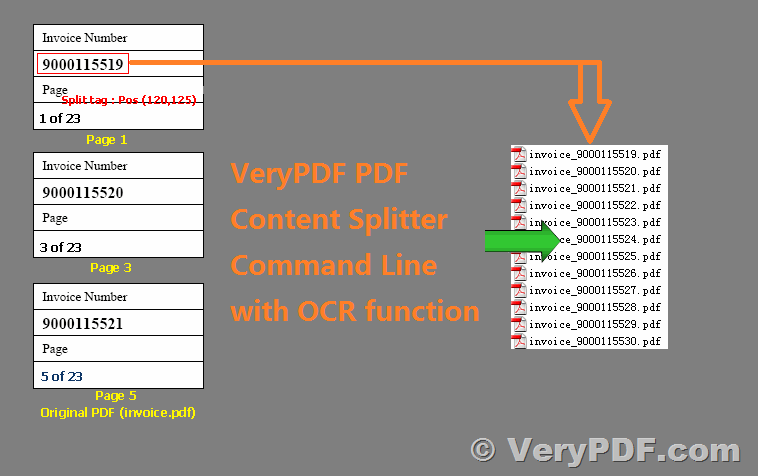In today's digital age, businesses and organizations often deal with a large amount of data that needs to be managed and distributed in various ways. One common type of document that is widely used is PDF (Portable Document Format). PDF documents are versatile and can be easily shared and viewed across different platforms, devices, and software. However, sometimes these PDF documents can be very large and contain numerous records or pages, which makes them difficult to manage and distribute efficiently.
https://www.verypdf.com/app/pdf-content-splitter/try-and-buy.html#buy-cmd
This is where VeryPDF PDF Content Splitter Command Line comes in handy. It is a powerful Windows Command Line utility program that can split large Acrobat PDF files into smaller, multiple parts PDF files based on location and text information within a PDF page. It enables users to split composite PDF documents (such as invoices, records or salaries) into pieces by invoice number, account number, or employee's name, which are mentioned within the PDF file.
With VeryPDF PDF Content Splitter Command Line, users can locate the position of the text, extract it, and compare it, then generate small files. The software comes with a powerful split rule editor that allows users to define how the file will be split and how the split output files are uniquely named. Users can define and save multiple rules to apply different types of files.
This feature is ideal for large invoicing, billing, reporting and enterprise payroll systems, where a single output file may contain many thousands of individual records that need to be extracted and distributed. Text within the document can be used to dynamically name output files and extracted to a delimited file for data storage. VeryPDF PDF Content Splitter Command Line can also be called by a script, making it useful for automatic and periodic file splitting.
One of the key advantages of VeryPDF PDF Content Splitter Command Line is that it does not require Adobe Acrobat, and produces documents that are compatible with Adobe Acrobat Reader Version 5 and above. This makes it accessible and convenient for a wider range of users.
Moreover, VeryPDF PDF Content Splitter Command Line is royalty-free for Developers. After purchasing the Developer license, developers can integrate the software into their products and distribute it along with their products to their customers royalty-free.
The VeryPDF PDF Content Splitter Command Line offers a wide range of powerful features to enable users to split large PDF files into smaller files based on text and location information within a PDF page. Some of the key features of this tool include:
1. Generates Multiple PDFs from a Single PDF: This command line utility program lets users generate multiple PDF files from a single PDF by splitting it on textual content.
2. Splits on Unique Text by Using Word Position Searches: Users can split a PDF based on unique text by using word position searches. The tool locates the position, extracts text, and compares it to generate small files.
3. Splits on Find Text by Using Word Position Searches: The VeryPDF PDF Content Splitter Command Line also allows users to split a PDF on find text by using word position searches.
4. Splits on Unique Text by Using Word Position Searches and Group Output by Unique Text: Users can split a PDF on unique text by using word position searches and group the output by unique text.
5. Supports Transform and Validate Found Text by Using Word Position Searches: This tool supports transforming and validating found text by using word position searches. Users can define how the file will be split and how the split output files are uniquely named.
6. Supports Defining Text Location Information by Sampling Visualization: The VeryPDF PDF Content Splitter Command Line allows users to define text location information by sampling visualization.
7. Supports Batch PDF File Processing: This tool supports batch PDF file processing and can split on text information within many PDFs.
8. Supports Defined Split Rules That Can be Used Again: Users can define split rules that can be used again. The rules can be imported and exported for use in other computers.
9. Supports Defining Output File Name Pattern: Users can define the output file name pattern and script for output file name (such as Splittag, Marcotag, Basename, etc.).
10. Supports Password-Protected PDF Files: The VeryPDF PDF Content Splitter Command Line supports password-protected PDF files.
11. Supports Adding Dynamic Meta Data to Output Split PDF: Users can add dynamic meta data to output split PDF.
12. Supports Command Line: This tool supports command line, making it easy to split PDF files automatically and periodically.
13. Log Support for the Split Process: The VeryPDF PDF Content Splitter Command Line provides log support for the split process, allowing users to keep track of their split activities.
14. Allows Splitting Part of Pages: Users can split part of pages, such as page range, etc., using this tool.
Advantages of VeryPDF PDF Content Splitter Command Line:
* Saves Time and Effort: With VeryPDF PDF Content Splitter Command Line, you can automate the process of splitting PDF files, which can save you time and effort compared to manual splitting.
* Saves Storage Space: Splitting large PDF files into smaller ones can help you save storage space on your computer or server.
* Reduces Errors: By using VeryPDF PDF Content Splitter Command Line to split PDF files, you can reduce the risk of errors that can occur when manually splitting the files.
* Improves Document Management: By splitting PDF files based on specific criteria, you can improve your document management process, making it easier to find and retrieve specific documents.
In summary, VeryPDF PDF Content Splitter Command Line is a versatile and powerful tool for businesses and organizations that need to split large PDF documents into smaller, more manageable files. It offers a wide range of features and customization options, making it a valuable asset for those who need to distribute data in a more efficient and organized manner.