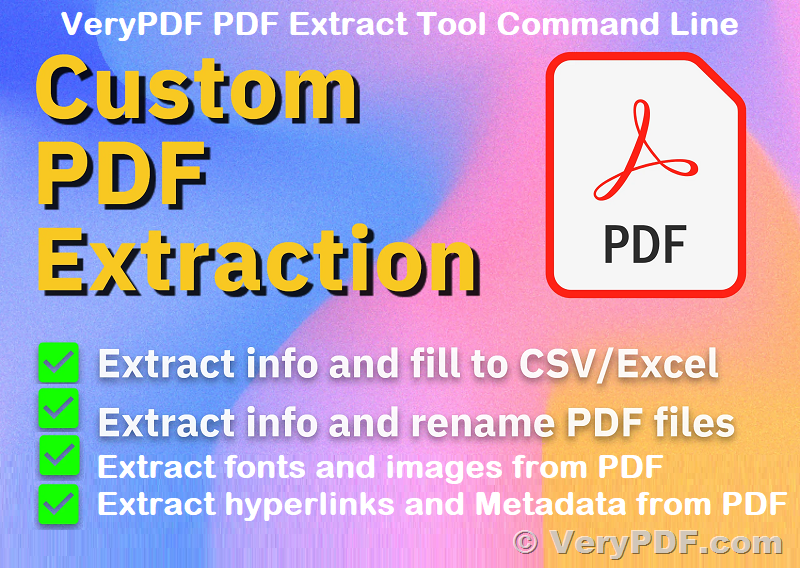Efficiently Extract PDF Attributes with VeryPDF PDFspy Command Line Software
If you work with PDF documents regularly, you know how important it is to have the right tools to manage and extract information from them. VeryPDF PDFspy Command Line software, also known as VeryPDF PDF Extract Tool Command Line software, is a powerful tool designed specifically for this purpose.
https://www.verypdf.com/app/pdf-extract-tool/index.html
Using VeryPDF PDF Extract Tool Command Line, you can quickly and easily extract a wide range of data from your PDF documents. This includes font data, image data, text contents, page count, paper size, metadata, forms, drawings, and much more. Once the data is extracted, you can save it in a variety of formats, including TTF, CFF, AFM, TIFF, JPG, PNG, PBM, PPM, TXT, XMP, FDF, and XML.
One of the biggest advantages of VeryPDF PDF Extract Tool Command Line is its ease of use. The software is designed to be intuitive and user-friendly, with a simple command line interface that allows you to easily specify the PDF file you want to extract information from, as well as the type of information you want to extract.
But despite its simplicity, VeryPDF PDF Extract Tool Command Line is also a powerful and flexible tool. It can be easily integrated into your own software or product, allowing you to reuse contents in PDF files with ease. And because it operates on the command line, it can be easily automated and integrated into your existing workflows.
Overall, if you need to extract information from PDF documents on a regular basis, VeryPDF PDF Extract Tool Command Line is the ideal tool for the job. With its comprehensive feature set, ease of use, and flexibility, it is sure to become an indispensable tool in your toolkit.
The latest version of the software comes with several new features and improvements, such as support for PDF 1.7/ISO 32000 (Acrobat 9, X, DC). Additionally, the Element feature now displays CMYK separations that are actually used by text and vector elements. Another new feature is an element that displays the number of shading objects in a PDF file.
In this version, output is now restored to being written to stdout if the -o option is not used. However, it is recommended to use the -quiet option when writing to stdout. The calculation of page labels has been fixed, and the text extraction algorithm has been improved.
Furthermore, the software now calculates color simulation values for ICCBased, Separation, and DeviceN colorspaces. Finally, there has been a significant improvement in Unicode, ISO Latin, and AdobePDF character set support.
PDFspy is a versatile tool that can extract a wide range of information from PDF documents. Here are some examples of the types of information that PDFspy can extract:
* Page information such as page count, size, and boxes.
* Fonts usage including font name, type, embedding and subset status, and use of Unicode.
* Colorspaces used, including alternates, separation names, and index bases.
* Images including size, resolution, compression, and colorspace.
* Use of transparency, smooth shadings, and patterns.
* Presence or absence of hidden text and optional content/layers.
* Hyperlinks including size, location, and destination.
* Annotations including size, location, type, contents, and colors.
* PDF/X compliance including output intent details.
* Metadata including info dictionary and XMP.
* Security and encryption settings.
With its comprehensive feature set, PDFspy can help you quickly and easily extract the information you need from PDF documents. Whether you need to analyze font usage, check PDF/X compliance, or extract metadata and security settings, PDFspy has you covered.
VeryPDF PDFspy Command Line software has a wide range of applications, and here are some examples of its uses:
* Asset management systems: extract information such as page count, metadata, font usage, and image information for managing digital assets.
* Document management: determine whether a document is text-only or image-only, and extract comments for better organization and management of documents.
* Preflight: extract information about colorspaces, compression, and font types for preflighting purposes.
* Developers: use PDFspy to examine the structure of complex PDF documents easily.
With its ability to extract a comprehensive list of attributes from PDF files into an XML-based format, PDFspy is a versatile tool that can be used in a variety of contexts. Whether you're managing digital assets, organizing documents, or developing applications, PDFspy can provide valuable information and insights about PDF documents. So if you're looking for a powerful tool for extracting information from PDF files, PDFspy is definitely worth considering.